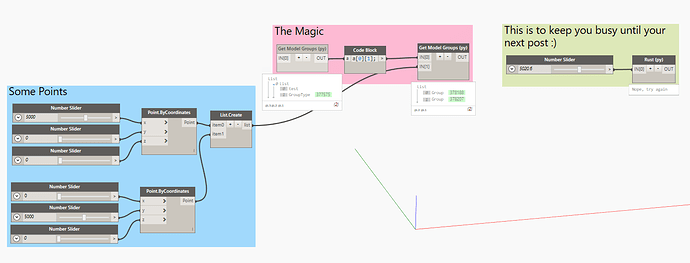I think this discussion follows on from this one, Design Script or Python...Which one?
About the beauty of Dynamo, I’m not arguing for which is better, Beta or VHS, you see beauty is always in the eye of the beholder. Why don’t we all just program in machine language, the reason is because it tedious and error prone. That’s why assembly code exists, which is then translated by compilers and assemblers to machine code. The same argument applies for dynamo and python. I’m not saying one is better, if you stand back for moment you might see an orchestra, and then you’ll see a conductor, a cellist, a violinist, percussionist etc
The quality of the music depends on the parts that make up the orchestra (call it community if you wish) then you’ll see the big picture. There are many who like to program in python and clearly this is a key to creating dynamo nodes, but there are designers who want higher level programs (dynamo) than to use machine coding or indeed C# or Python, they want more visual tools that allow them to create visual forms that may be made from substances such as rock, and steel, and concrete, and glass, and timber and trees and water and light and air.
So when you see it in context, the most beautiful work, is put together by the best, across a range of skills, and the person who is using Dynamo, does not want to be concerned about coding instructions, he/she is concerned about bending or transforming points in space and applying surfaces and curving and sculpting, and there are already plethora of nodes to contend with to be able to try and achieve these results, where as a coder can marvel at the skill required to create the node that sculpts so well, which without, “Dynamo” would not exist.
Do a search in this forum on “not very good at Python” or just “good Python” and you’ll see where the skill sets are, and who requires what, it then becomes a personal choice of where you choose to apply yourself to be able to create. Finally you’ll see the symphony. And in 5 -10 years it will all have gone the way of VHS’s and Beta’s. You have to remember the ability to fly existed even 5,000 years ago.
To Dan or others, if you read or have read my post on arranging multiple groups, I need the ability to rotate each group at the time of placement with a rotation angle that will be extracted from an excel table which then will form a list, in essence it could be part of another list that provides the rotation angle for the group at time of placement. Similar to the family node FamilyInstance.SetRotation, but there doesn’t seem to be one for groups where you can provide a location point and rotation at the same time. The magic in Dan’s solution is great, but I need to rotate it at the same time.
Thanks.
 ).
). given to me by my best pal Lexicon Luther and my superpowers have been weakened by it’s presence. Also, I have a busy day ahead so had to be super quick as I have to save Kittens from trees and stuff.
given to me by my best pal Lexicon Luther and my superpowers have been weakened by it’s presence. Also, I have a busy day ahead so had to be super quick as I have to save Kittens from trees and stuff.