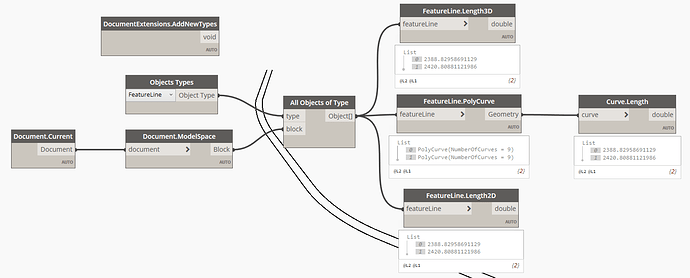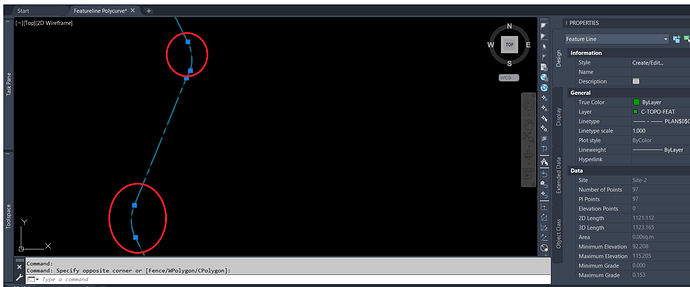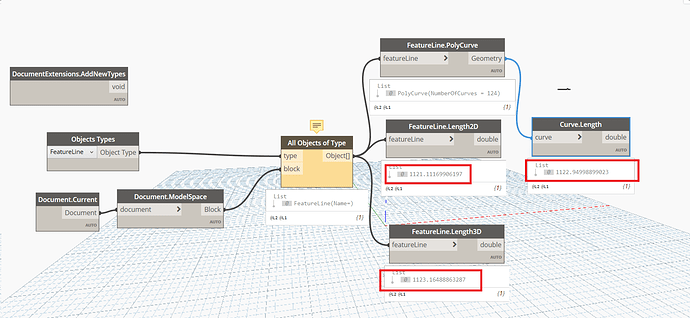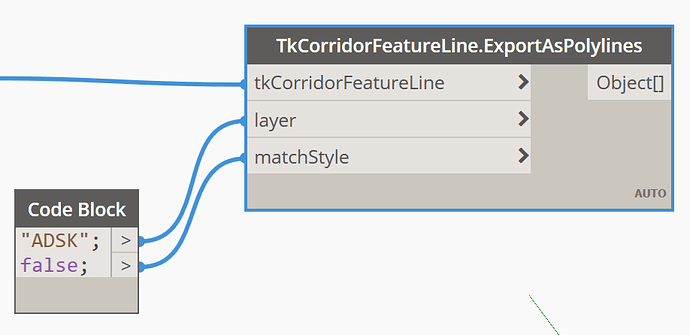@Paolo_Emilio_Serra1 here it is Autodesk_Civil3DToolkit.txt (59.4 KB)
@Kulkul now what I need you to do is check on your dataset the values of the bugles for the arcs in the polylines following the log
You mean count arcs in log file?
check for each vertex if you have an arc or a line, check the bulge values
Sorry I’m not able to understand. Shall i drop here dwg file?
if you want but I cannot look at it
@Kulkul that’s the 2D representation, it’s not the real featureline
perfect check, the arcs in the log and in your file if you can spot a difference, there is nothing I can do about those differences, the 2D is the flatten version that you see from the plan view, the 3D is the real one, The polycurve is supposed to match the 3D find the elements that are not matching
I’m not sure how to find the elements that are not matching. I haven’t tried this before.
explode your feature line
oh finally you got it! if it is a 3D feature line (2D and 3D lengths are different) it has no arcs.
@Paolo_Emilio_Serra1 When using C3D Create Pipe Network from object Pipes are created with arcs but while using Fetureline Polycurve all the pipes are linear:
C3D Create Pipe Network from object:
Using Featureline Polycurve:
@Kulkul the methods are different, you need to change your logic in Dynamo if you want to replicate the UI command.
@Paolo_Emilio_Serra1 What’s the logic to replicate the UI Command?
Would it be possible to improve the TkCorridorFeatureLine.ExportAsPolylines node so that the polylines created would keep the same linetype, color and layer as the tkfeaturelines
@bertrand.savarit oh yes! it will take the feature line style in plan defined in the code set style of the corridor by default but you can override it and pick a new layer as well.