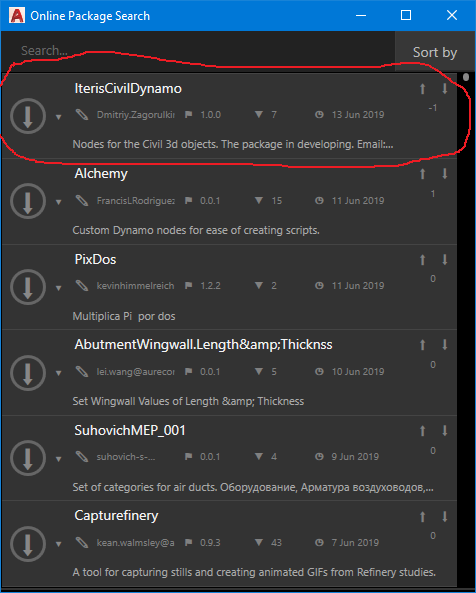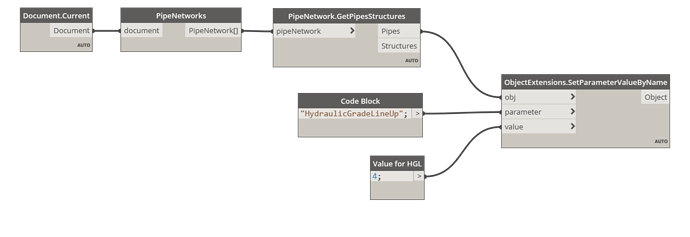Hi to all! I made a custom package for Civil 3D with the name “IterisCivilDynamo”. It currently has methods and properties for work with Alignments and ProfileViews. In the future I will add more objects, methods and properties. Today I see a rating -1.
I want to know why. If you have questions, find a bug or other problems, please write here or email:
support@iteris-soft.ru or
zagor.dmtr@gmail.com.
Thanks!
11 Likes
Do you have a blog that you discuss the workflows of your nodes? Perhaps you can do a few posts here on the forums showing how these work to help people understand what you have made? Just some ideas. Don’t let one negative review hurt you.
1 Like
Good questions…
Thanks for support!
My goal is to implement more of the Civil 3D .NET API in Dynamo. Currently I have no way to make detailed documentation. I want to focus on developing and adding new nodes. I give maximum info in the nodes description. And more info is in the Civil 3D .NET API reference.
I added a new feature for feedback (login required in GitHub): https://github.com/zagor-dmtr/IterisCivilDynamoPublic/issues
2 Likes
Your package looks interesting! I see it has lots of nodes to inspect an alignment, like curve types, start / end station of entities and other properties. Is it also possible to have such nodes for profiles? Like entity types and PVI station or start/end station for example?
Greetings,
Egbert
1 Like
Yes, its possible. I will try to do this when the opportunity arises.
1 Like
Hello, your work is very interesting, I have worked with the nodes for pipe networks.
Is a node possible to get the pipes by name?
1 Like
I agree with your question @JuanRios. The existing nodes are excellent for working with Pipe Networks. If possible, it would be nice to be able to retrieve pipe/structure names as well as pipe/structure handles. @DmitriyZagorulkin Are these nodes that could be added to the package? Thanks!
Hello!
I open repository: https://github.com/zagor-dmtr/IterisCivilDynamo/tree/master/IterisCivilDynamo
If someone wants, he can make the necessary nodes according to my example. Unfortunately, I currently have no opportunity to develop this package further.
3 Likes
I think Paolo wrote so many nodes that it is hard to maintain a second library. I am not sure if people wants to continuing your package.
But it is neatly written code and very useful for people who wants to start programming Zero Touch nodes. Thanks for sharing to the community! 
1 Like
Hello Dmitriy,
Thank you for your work on this project! I do have one question regarding the setting of the hydraulic grade lines (up and down). While I am able to successfully set pipe inverts using a pipe name and numbers (node circled in red), I cannot get the “Pipe.SetHydraulicGradeLineUp” to accept numeric values (notice the error message). Do I need to convert the data to a string or some other format? (I have been using Dynamo for about three days.)
Much appreciated!
Hi @Yellowjacket98,
It looks like you are mixing two packages here (Civil 3D Toolkit and IterisCivilDynamo). That is why the warning mentions that it expects an input with object type IterisCivilDynamo.Networks.Pipe but was called with Autodesk.Civil.DynamoNodes.PipeNetworks.Pipe. This indicates that the two packages have two different constructors for the pipe object and cannot be used interchangeably. So you need to pick a package and stick with it.
If you go with the Toolkit, there is no dedicated node (yet) to set the HGL values, but you can use the ObjectExtensions.SetParameterValueByName node in the meantime.
You can set EGL and HGL using these parameter strings:
HydraulicGradeLineUp
HydraulicGradeLineDown
EnergyGradeLineUp
EnergyGradeLineDown
Hello Zachri,
I appreciate so much the help you just gave me. This has been exactly what our hydrology department has been looking for to streamline a very tedious task. I am forever in your debt on this one!
If you have any postings or forums that you lead please let me know, as I will be sure to follow.
Thank you so much and have a wonderful week!
Ross French
Tyler, Texas, USA