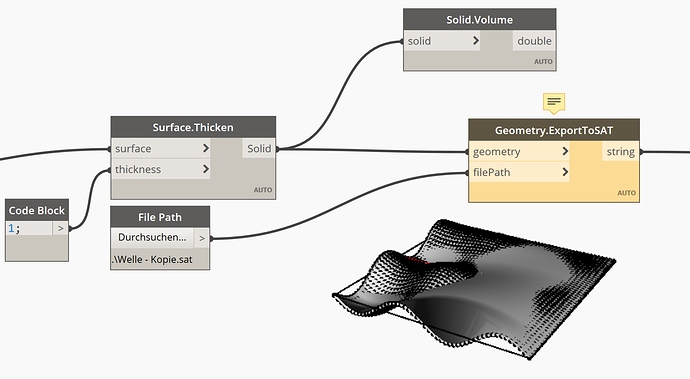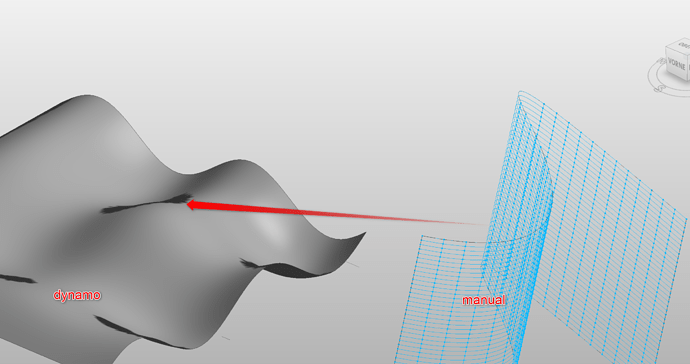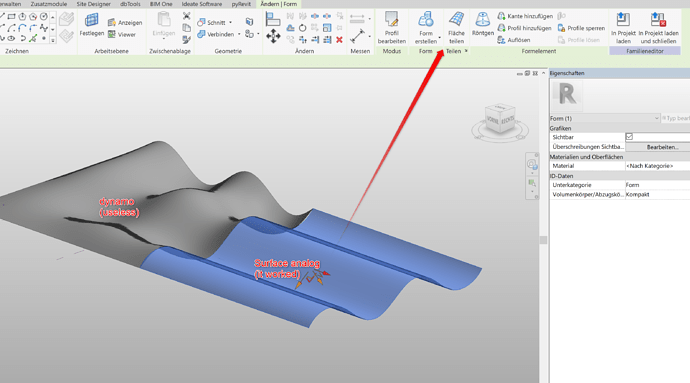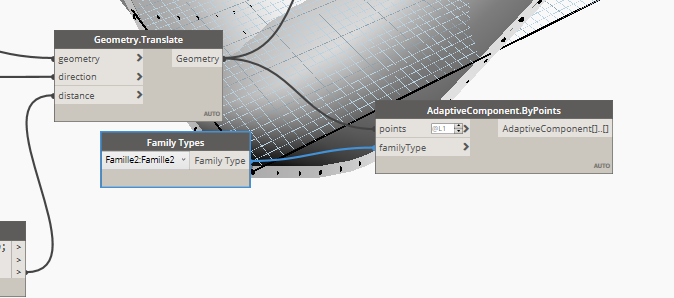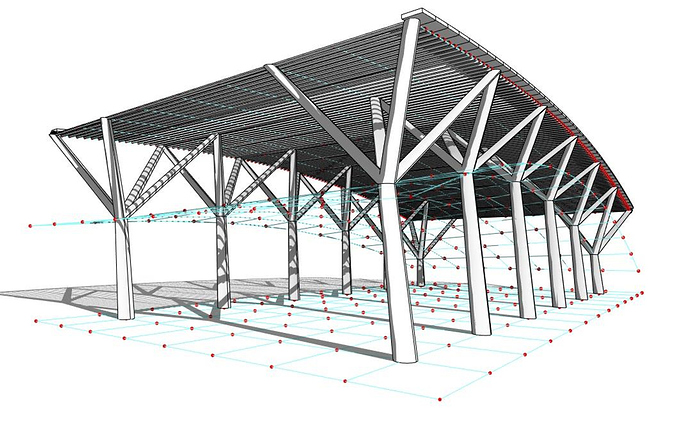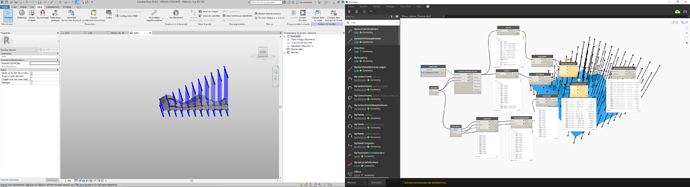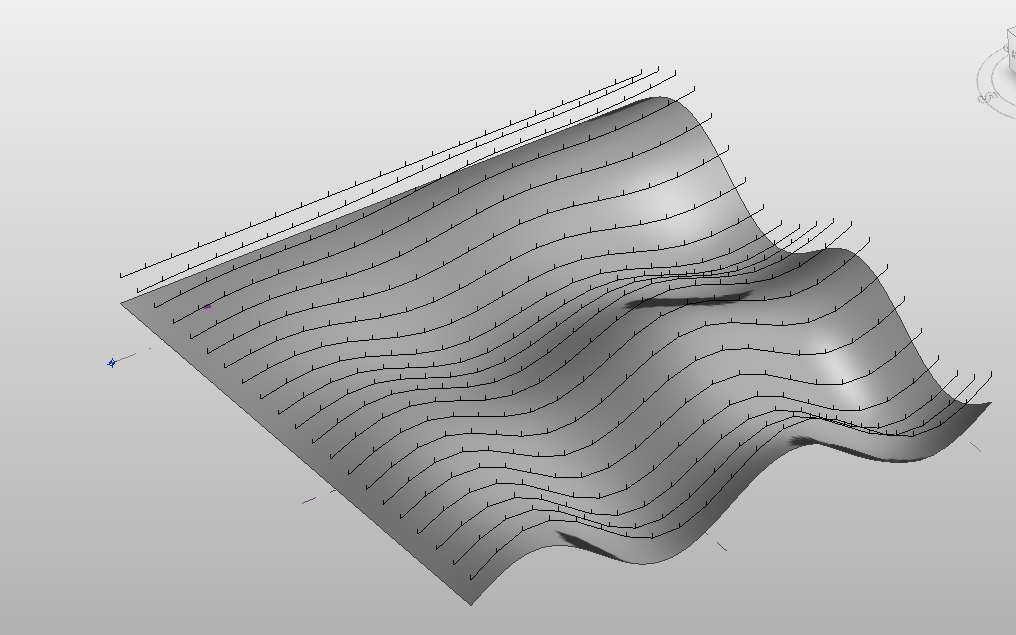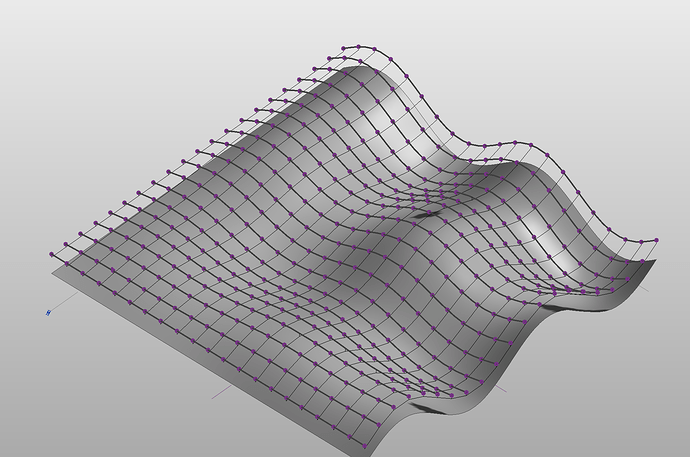Hello Dynos,
Wave_volume.dyn (34.2 KB)
I m able to create a surface(in dynamo and export as .SAT) and to ad it in a family and project, but it is useless. It has the category it has not these properties to use!
I have just the form. I would like to use as a host for generic pattarns, adaptive components(pic, grid, points,…). How can I use this potential in Revit
KR
Andreas
Maybe you can create a grid pattern with vertical surface, get geometry intersection of this intersect an when you have the curve, you can put points on them.
I did it, but there is no intersection
… i did two surfaces Plans (under/over) I put a adaptive component, with a point and i can intersect this point, but i have to do it point by point! even than i just copy a finished surface to a real one!
Is there no other option?
I gave it also a thickness, it doesn`t work… you can test the dynamo script (it comes from the Primery Book lession)
My desire is very simple. It is a surface as mass! when i import it to revit (.rfa) and should just have all propertiers to create a surface - grid, points,…
i don’t understand how you use your adaptive component.
Do you want to get points on your surface and put your adaptive component on it ?
Can i edit the export settings maybe? nurbes, solid, geometry?
Ooook !
Do you know you can use dynamo to put your adaptive component ?
I create this :
And get this :
With this :
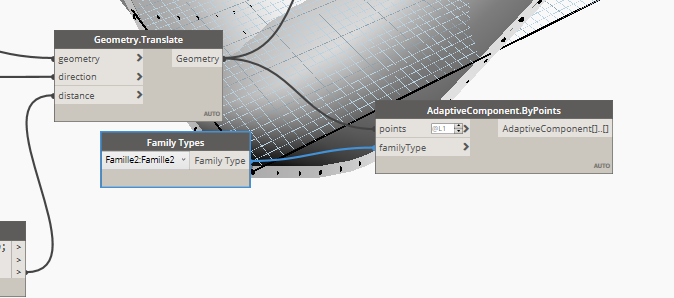
I understand you mean, to continue in dynamo! make spline by spline, than create loft and after that I will have a surface.
put point by pointWelle.rfa (716 KB)
my orignal file 
You want to analyse your surface in your Volume family and put your component on a virtual grid with x millimeters space between lines ?
my final aim. is to have a structure like:
I just want that the surface is a host to put elements on it! like in this simple example
it that case they use extrusions. put the dynamosurface is more complex
Okay, i make something you can like.

I have selected your surface and with the node :
From lunchbox, i obtain points on the surface. If i break take points composant (x,y,z) i can edit it and save point location but just change the z to make what i want.
I give you my dynamo.
Wave_volume_Thomas.dyn (27.7 KB)
I use dynamo 2.0.2 i don’t know if it’s good for you.
If not, there is a screenshoot :
Can do this with this :
Welle.rfa (1.4 MB) Wave_volume_Thomas.dyn (227.7 KB)
Revit 2019 for me sorry i don’t have 2018.
Thank you! it is not working
I can´t create a surface based on that! Dynamo is weak in that case!
Welle.rfa (1.5 MB)
it generates trash, self intersecting surfaces …
KR
Andreas
I know it doesn’t work with the revit function divided surface because of the complexity of the surface.
I have opened your family and see your line.
To get round revit, you select two of them and create divided surface like this :
But as i can understand, you want to put element on surface in function of a divided surface.
With dynamo you can skip the hand placement (in the Dynamo i send you above)
You want to use divided to use the repeater. Dynamo is the repeater in my Dynamo file.
Can do the same think with multiple surface :
Then
You’re obliged to decompose your primary surface by other little surface.