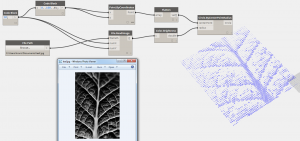Hi Looking for some Dynamo help on a small project over the next week or so.
In a nutshell, we’re looking for some help to write a Dynamo definition for a laser cut guardrail, similar to the following: http://www.pinterest.com/theoryshaw/sb/
If interested, please email your availability and hourly rate: ryan@openingdesign.com
Will provide more details, on followup.
Thanks Much, Ryan
There look like a number of different kinds of patterns here. Some look like would be best done with a Raster to Vector application, Inkscape has some good workflows to lasercutting files direct from raster images. For the more pattern intensive stuff, try out a Dynamo definition like this:
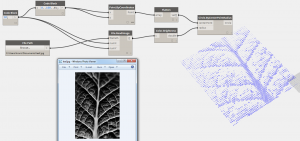
imageToPattern 
Hi All, the graph by Zach in the earlier post is what I want to achieve
Correct my understanding wherever it is wrong…
-
There are 2500 points in total which are the centre of the circles
-
The brightness of the image defines the radii of the circles
But if I want achieve this effect on a much bigger surface, how to go about it? In fact, it would be on some curtain wall panels in Revit
Queries:
-
Should I add the circles to a new panel family & replace the panels in the project?
-
If that is done, will it not get repeated on each panel? How to spread the image to form across panels - in both X & Y directions?
-
My guess is that if I select panels & then create a surface from their extents (as a base), will it work?
Any advice / suggestions?
Thanks in advance.
Hello Chandrasekar,
You could use the technique in Zach’s Video to achieve this. You’ll simply have a single aperture parameter in your family that is replicated over your curtain wall - and the aperture directly correlates to the circles in the above post. You simply control the aperture parameter through SetParameterByName based off an image file.
Let me know if that’s useful to you!
Hi Sol,
Thanks for the quick reply
I was (in my mind) looking forward to create additional pattern on top of the existing panels using this & not voids
Nevertheless, thank you for giving me a (new) direction - Will test & post back my findings!!
Hi All,
 Image to objects
Image to objects
First time I run this, I get it working & get the preview as per the screenshot

But the moment I change the value of 50 (reduce or increase), the operation fails - Can anyone explain why? Is there a maximum of 2500 as a count somewhere?
Even if the value is reset back to 50, still it doesn’t help!

Other error is Brightness Operation Failed… Donno what’s wrong!!
Assuming this is like a frit pattern on the curtain Panel, I need to use this to be “overlaid” on curtain panels
Think the following steps will take me there - Correct me where I am wrong…
-
After this part works, next step is to select curtain panels & generate Work Plane from Curtain panel (Plane from Panel) - Is there a better way to do it?
-
Use the list of center of circles & list of radii to create circles on that Work plane OR
-
Use Place family instance with the list of center points within Revit (which will give the flexibility of changing the family instance from within Revit)
Will need to use Dynamo only if the whole base image needs to be changed
Will this concept work? Or is my approach not going to yield good results? Any advice will definitely help.
Thanks!
Not entirely sure how that’s failing, but here is one I was playing with a while back that does work 
Read_From_Image_File
Hi Sol,
Thanks for sharing the definition - I have now identified the source of the problem
It’s something to do with the WatchImage node!! When I used your definition & added that node, it crashed
So went back to my definition & removed it for good measure
Everything works now!! I needed to go back to my definition because I wanted to use the dimensions of the image to be part of the grid (maybe bcos of my mindset again!!)
Thanks a lot Sol - BTW, any advice for the other questions from my post?
It’s better to use Dynamo to either populate or change families than to pump geometry from it through (Still good, but not where I personally would like it to be yet).
So you could build a very simple family of a circle with a radius and a nominal thickness (Which you could also control via this if you wanted) and as you stated, host it onto a YZ plane from the centroid of the curtain panels.
Hi Sol, Thank you for the advice.
If I want to control the radii values using Dynamo & place them on the Panel - will it be 2 separate graphs then?
Don’t quite follow how the same graph can be run within family & a project - Can it be done?
I was trying “select model element” to choose the Panel - but Couldn’t get it to work 
How can I choose the Panel? What nodes should I use? Any ideas?
Thanks once again!
Sorry for the confusion, i was meaning that you can, using a single graph, control the parameters of a a family in a project 
I’m not entirely sure how to populate a family - someone else will have to help you out with this I’m afraid.
You could always have a look at revitforum.org and see if some of the tutorials collated over various websites in there help.