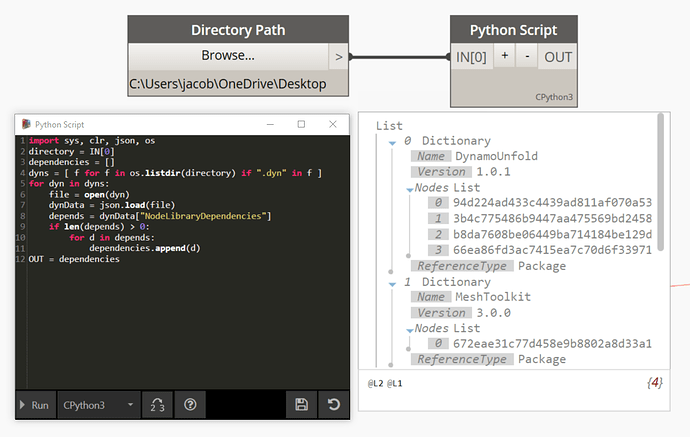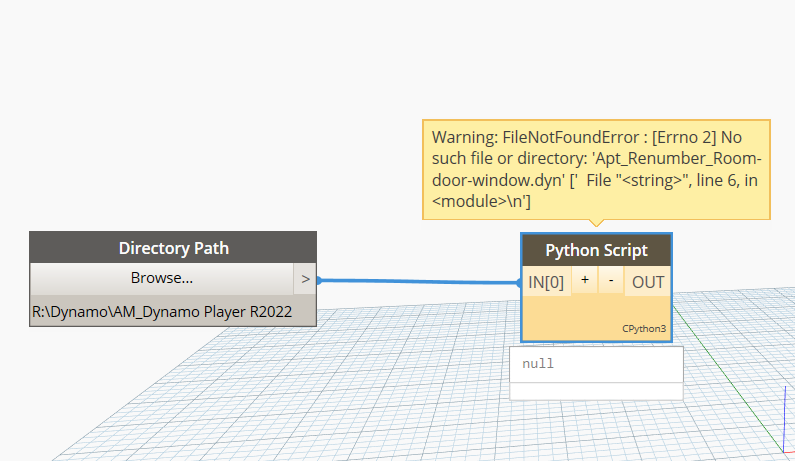I’m keen to clean up my packages. Is there a way to search my dynamo player folder of scripts for all packages used?
![]()
Can you post a .dyn with a few in use packages using whatever version of Dynamo (ie: Dynamo 2.12 for Revit 2022) which your library of graphs is configured to use?
Original question was because I only have 2.12 installed on this system, and no Revit/other tools so I can’t test too much. However if the library is a fairly modern format, this should do the trick:
You could go a few steps further and do something like adding the file name into the data, but this should give you a good start.
I’m up with the 2.12 dynamo! Thank you Jacob! Please dont make me type it out ![]()
![]()
![]() I forgot my glasses at work and I’m working from home
I forgot my glasses at work and I’m working from home ![]()
Hope this helps save some eyesight:
get dependancies from directory.dyn (4.1 KB)
bless you, thank you!
Looks like a network drive path, which could be causing such an issue. Try the directory down to your C drive and see if that resolves the issue.
I gave that a bash but same message. I tried some googling and it talked about absolute path but I couldn’t quite figure it out. Not sure how to change the drive address to its other address either. Instead of r have \data\yadayada if that’ll help. But since c didn’t work anyway somethings up
Ow wait down to my c drive! Ok
Same error down to my C drive
Is it a real directory, or a cloud one? What is the path you’re using and what files are in it?
This seems like the most promising site for solutions I’ve come across… Dont understand any of it though ![]() also read something about the anaconda something might not have permission
also read something about the anaconda something might not have permission ![]()
Not a relative/absolute path issue, as we are feeding the absolute path (the entire C:\...) not the relative one (just dynamoFileName.dyn).
Perhaps it’s an infosec issue? What happens if you run the Python with a hard coded path to just open the files and print the first line of text from each?
ah thanks for explaining the relative/absolute. I was still iffy what that really was.
Sorry I dont know python, I wouldnt know how to hardcode the lines in
I clicked in the middle of the night, do you mean below? I get the same file not found error

just blindly trying things off the internet, got a permissions error which is new
My guess is you don’t have full access to that directory due to an infosec control (c:/ is close to the root). Try a directory in your my documents folder.
I’m wondering if it has something to do with our new domain system. Ill ask our It guy. No luck with my documents
IT guy had a look. Not a rights or permission issue