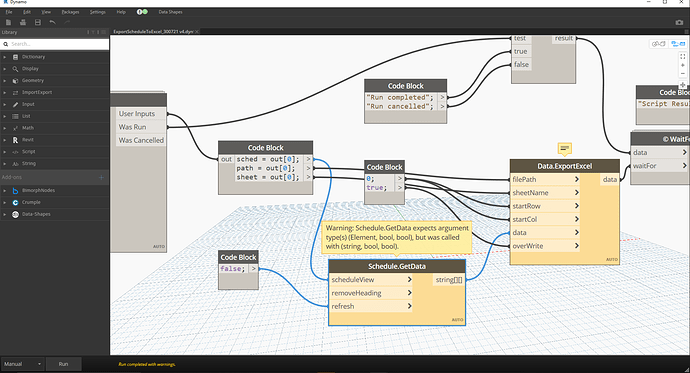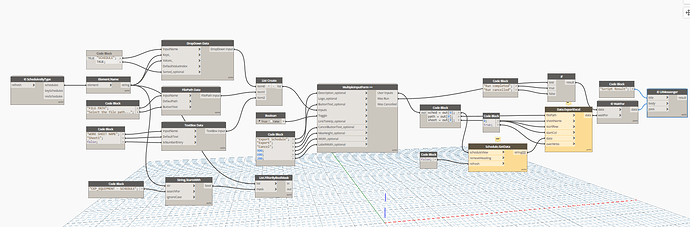Hi guys,
I followed this video from youtube called Aussie BIM Guru : Export a Revit schedule to Excel using Dynamo! - YouTube .
It is a great video. I get all the step until the end but the result is empty in Excel.
You can see there are 2 node that got warning
I attached the overall script
how to solve this yeah?
@amirCKP Change your values input as suggested and you should be good.
1 Like
@amirCKP Also Dynamo is case sensitive so TRUE is not equal to true.
So if you wish to see the sorting, I would suggest you change your TRUE to true.

2 Likes
Hi. thank you for your reply.
Its still happen but right now, the excel file is not appear at all.
The error only 1
ExportScheduleToExcel_300721 v5.dyn (49.7 KB)
@amirCKP Please watch the video carefully.
Change your out[0] to out[1] and out[2]

1 Like
Thanks for helping out here @AmolShah!
To @amirCKP and anyone else who ever struggles with getting my scripts to work, feel free to check out my reference copy I add to my github as well:
I usually upload these when I release the video even if it’s scheduled, so you can also get sneak peeks into my future videos this way as well if you’re brave enough.
1 Like