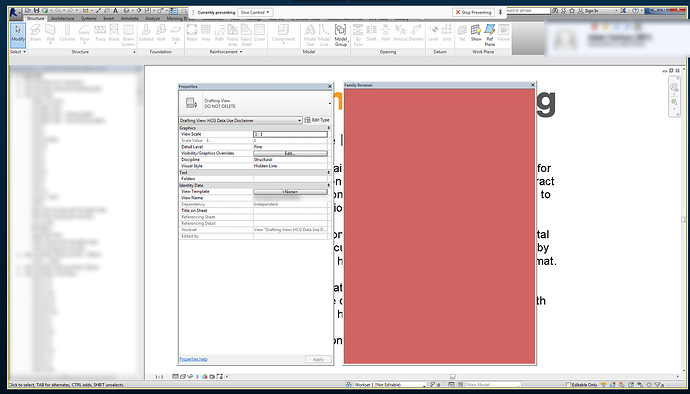Hi All,
I have a weird problem. Revit 2016 and 2017, Dynamo version 1.3
Upon opening Dynamo, the addin “Family Browser” from Kiwicodes turns into a salmon. 
Closing Dynamo doesnt change this, but restarting Revit does.
Has anyone else experienced similar graphical errors with other add-ins while using Dynamo?
Yes and many appear to be tied to packages which contain zero touch nodes. My personal least favorite: workshare monitor will only show ‘no workshared projects are open’ after running any script with a UI++ node from the datashapes package.
Thanks for the reply @jacob.small At least it is not an isolated issue. Hasn’t dramatically affected any of our workflows but an in depth understanding into why this is the case would be cool.
It will vary by plugin and packages used in Dynamo.
First check with the plugin manufacturer to see if it is a known issue on their end. I am assuming you pay for that software and so it’s in both you and their best interest to keep it working 100% of the time. So they may help troubleshoot the fix.
After that if the issue persists, try removing all packages (deep breath - you can bring them back later) and testing with a clean version of dynamo on that system. if that fixes the issue than start adding packages back one by one until it breaks, then evaluate the offending package as needed. If it fails with dynamo and no packages try a clean install of the plugin and then Dynamo. If that fails try a clean install of dynamo then the plugin. If that fails let the plugin manufacturer know that is is broken with a core piece of the base software (Dynamo is built into Revit) and ask for a fix.
I haven’t used a plugin for any program that isn’t broken by another plugin in the right circumstances.
This could also be related to the GUID dockable window issue that has started to appear over the last 12 months, and i would suggest you get this reported to the package developer(s).
I have saw a similar issue appear with dynamo browser and NBS Create; reported to both package developers but only NBS create made the change/acknowledge the issue.
Below link may help to understand this: