Dear all,
I am using Revit 2020 and Dynamo 2.1. After I updated to the latest version of Revit 2020.2.9, then Dynamo got the problem as shown in the image below:
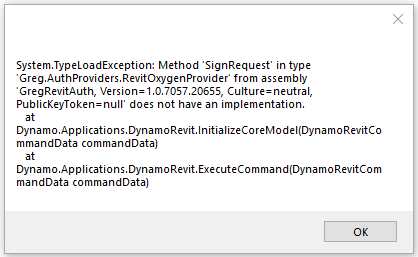
Please help me how to fix this issue.
Thanks a lot.
Dear all,
I am using Revit 2020 and Dynamo 2.1. After I updated to the latest version of Revit 2020.2.9, then Dynamo got the problem as shown in the image below:
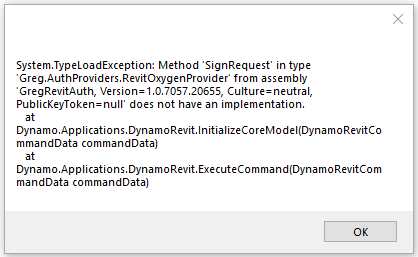
Please help me how to fix this issue.
Thanks a lot.
This looks like a DLL conflict, usually the result of a Revit add-in or package.
%appdata%/dynamo/Dynamo Revit/2.xx/ where xx is the Dynamo build you’re currently using (ie: udpated Revit 2022 would be 2.16). This will prevent any customizations to your package paths and any pre-loaded packages to not load.If the issue persists check your Revit journal for add-ins which weren’t disabled (search for vendor; only Autodesk, adsk, or some variation thereof should be present). If nothing was missed post the .dyn, your dynamo log file, and your Revit journal.
If the issue doesn’t persist restart again, undo the renaming of the settings and package path (you’ll have to delete the new versions), and repeat steps 3 and 4. If the issue still doesn’t re-occur we can confirm it’s an add-in. If the issue does re-occur you can start checking your installed packages in small groups until you identify the issue.
If it’s narrowed down to an add-in, confirm you’re using the latest version of all add-ins. Then restart Revit and disable in small groups until the issue no longer persists.
Also note that Revit 2020 is no longer supported (2024, 2023, 2022, and 2021 are the supported product line). This means two things:
Thanks @jacob.small