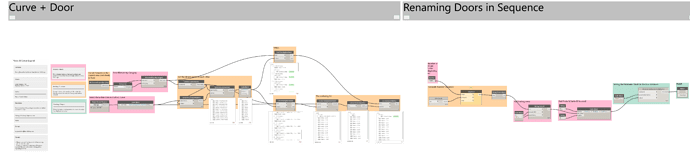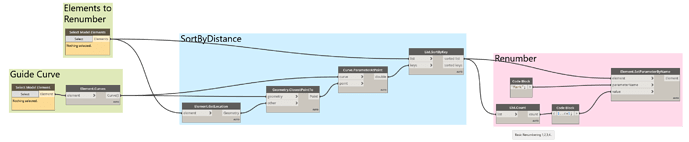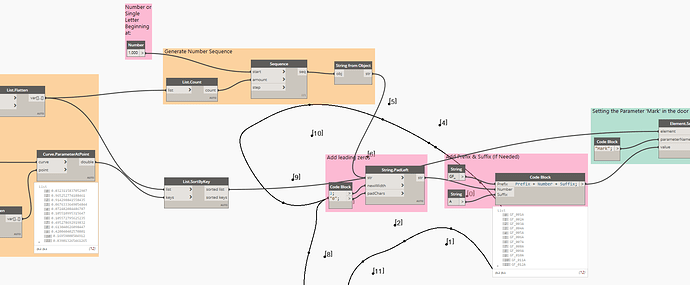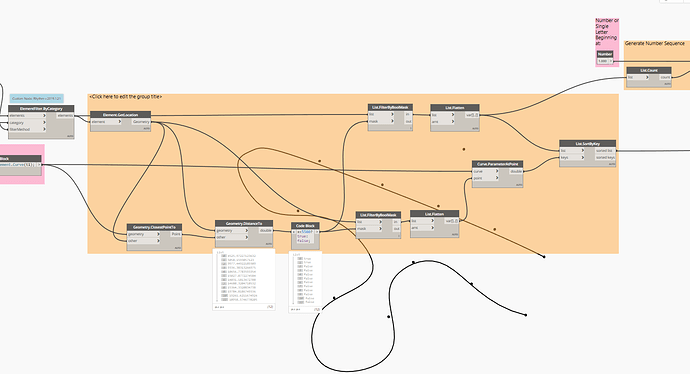Hello All,
Having a bit of trouble with my renumber doors by model line graph:
Two issues:
-
Distancing is wrong? I have exaggerated the filter to 5000mm (in the code block below) in this example, but ideally, this would be a smaller tolerance of 400mm. How do I approach solving this?
-
Also, the order of elements need to be sorted in the order they are encountered by the curve (model line) and fed into the other half of the graph for renaming. I need some help with how to get that ordered list of elements.
Thanks for any pointers, all help is appreciated.
Wayne.
Project1.rvt (1.9 MB)
WIP_Doors_Renumber by Model Line.dyn (59.7 KB)
Hi @Wayne_Patrick_Dalton ,
I have previously produced a solution on this issue. Can you review the shipment?
@Durmus_Cesur
Thanks for the reply. This is the result of applying the simplified DesignTech graph logic to mine:
Solves the sorting issue, but does not resolve the exclusion of elements that are further than 400mm away from my curve. Seems the geometry.distanceto node is reading 0 for all?
WIP_Doors_Renumber by Model Line.dyn (70.8 KB)
Project1.rvt (1.9 MB)
I’m not sure to understand why you need the Distance node, actually the graph could be (and should be) way easier, without Python script, transpose etc…
Like this?
I suspect some extra levels was introduced in the lists going from 1.3.x to 2.x
WIP_Doors_Renumber by Model Line.dyn (63.3 KB)
Hello Luca,
Thanks for your comments 
The building is much more complex than the example provided, I will need to renumber 3000+ doors in a very specific order Luca. Most examples I have seen don’t allow for this but renumber vaguely in a certain direction.
I have tried your graph concept, and reproduced it: I find the selection box for choosing multiple elements a little restrictive.
Really nice stuff, just not quite the workflow I’m looking for.
@jostein_olsen,
This is cool, but the distancing calculations still seem wrong to me, they reproduce this when tested on the file:
I would need to get the distance from a point on the curve that is closest to the door loaction point, and have a restriction on that.
Currently the graph is calculating from the endpoints of the curve to the counterpoints on the doors:
The selection box was just a placeholder input, the important part was the blue one, using minimum amount of nodes to order elements along a curve.
You can just replace it with everything you want/need (filtering by levels, type etc…) or for example isolate in view only the elements you need and then select them.
What is the specific order? I thought it was according to a user-created guide-curve.
Do you want to order +3000 doors drawing a line through all of them?