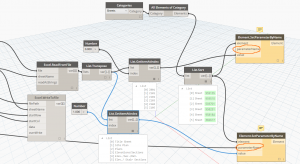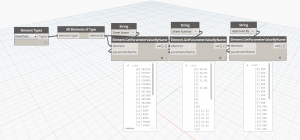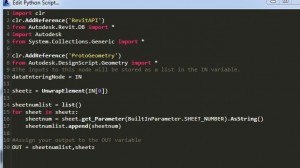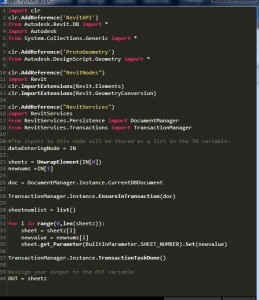Greetings,
With the newer version of Dynamo, I am able to use Sheet.SheetNumber & Sheet.SheetName nodes to extract data. As seen in the left image, using a String & Element.GetParameterValueByName causes some problems as it skips ONLY Sheet Numbers randomly (only in Revit 2015), thus I change to the new nodes.
However, as I want to SetParameterByName from reading from excel, I will not be able to connect the new nodes to the parameterName (right image). If I were to use a String & ElementGetParameterValueByName again while reading data, it would also cause similar problem of skipping data randomly.
Thus, I would like to know how should I go about linking “Sheet Numbers” to the parameterName through other nodes.
I’m just picking up recently, do advise thanks !
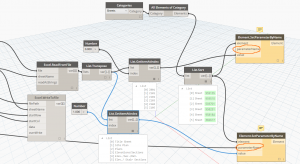
I’ve noticed the exact same issue with Element.GetParameterValueByName when trying to extract the Sheet Number. It works for all the properties of a sheet view except for the sheet number where it (seemingly randomly) fails to return all the sheet numbers. If I make any changes to the node, such as lacing or changing the parameterName from Sheet Number to something else and back again, the missing sheet numbers change.
I’m very much a novice at this, but it sure seems like there’s an issue with that node when it comes to sheet numbers.
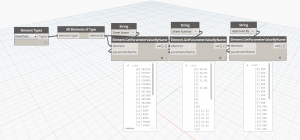
I have this problem too when trying to filter sheets by Sheet Number. If I select the sheets in the list by ID I can see that the Sheet Number HAS been sorted/filtered correctly, but in Dynamo the random null values stop the following nodes from working…
How would one get Sheet Number using Python? Has someone tried this to see if it is more reliable than the Get Parameter node?
See Attached Image for Python method. Also, don’t forget that there is now a Sheet.SheetNumber node that does this. Both methods are reliable and don’t produce the nulls that element.getparametervalue does.
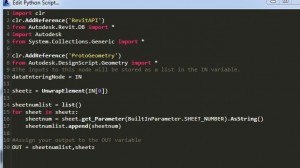
I just went back and read the OP issue. To set Sheet Numbers via python, it’s very similar to the read sheet numbers method. See attached:
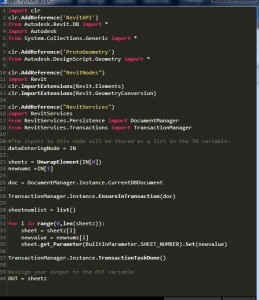
Thanks Ben, I will give this a try.
Thank you so much for the help. I am very much a beginner and hadn’t noticed the existence of the Sheet.SheetNumber node.