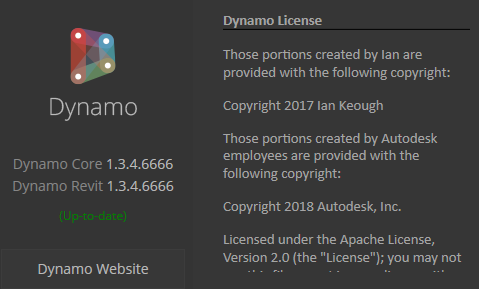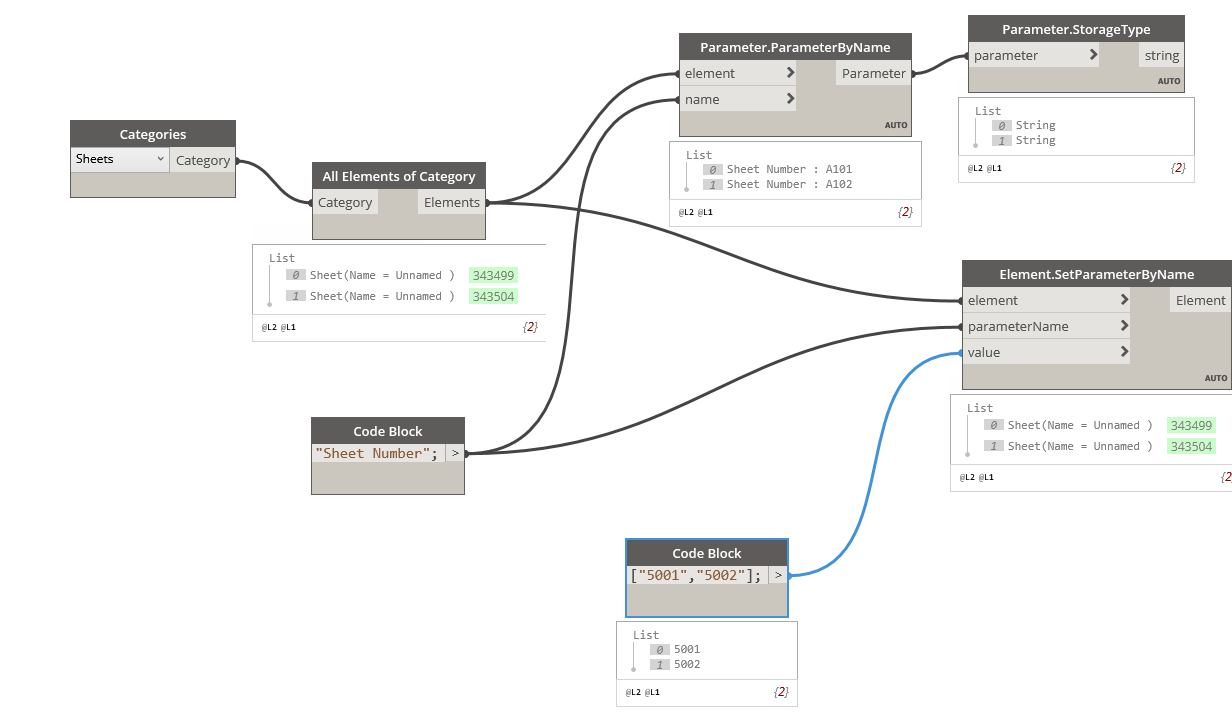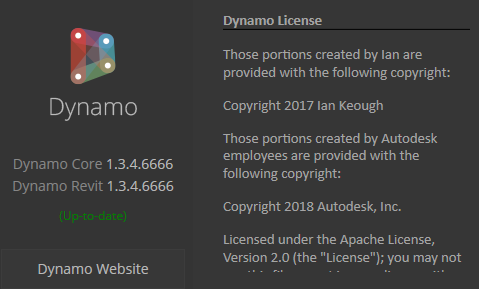Hello Guys,
I have tried to create dynamo graph to change existing ‘Sheet Number’ to new sheet number from excel.
But i can not get expected output.
I want to change sheet number from ‘A101’ to 5001 & so on.
Refer below image.
Change Sheet Number With New Number.dyn (13.4 KB)
Sheet Number.xlsx (8.5 KB)
Please advice.
Thank you.
Hi,
it’s always a good idea to use Parameter.StorageType to check if your parameter is a string, an integer etc…
In this case you need a string, maybe you are using integers/floats? Give a try with a StringFromObject node to convert from numbers to string.
Also I would use the OOTB node Element.SetParameterByName
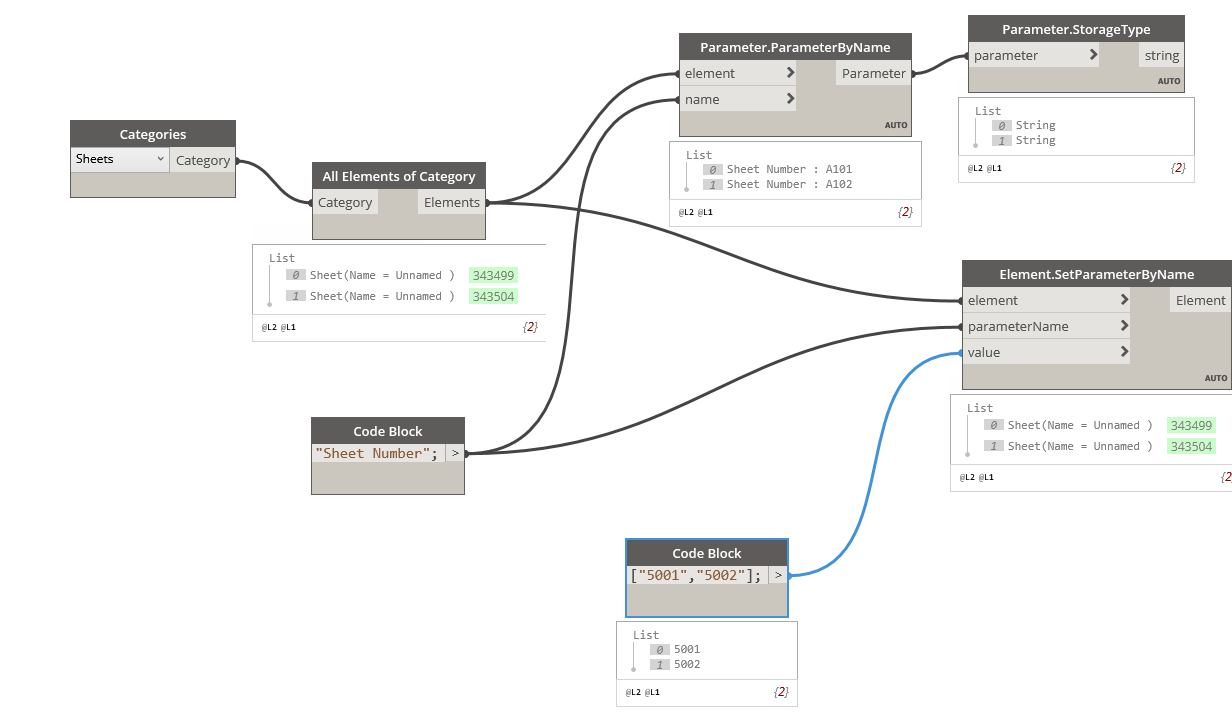
Helloo Lucamanzoni,
Thank you for your reply.
I am using Revit 2015 & Dynamo 1.2.
I could not find out node ‘Parameter.ParameterByName’ & ‘Parameter.StorageType’.
In which package those nodes are available.
Thank you.
They are both OOTB, but it might be that they were not yet available in version 1.2 (but in 1.3 they are).
http://dictionary.dynamobim.com/#/Revit/Elements/Parameter/Query/StorageType
Anyway you don’t need them to solve the graph, I put them to show you that the parameter is a string.
What you probably need is to convert your values to a string, just use a StringFromObject node before connecting them to value input of Element.SetParameterByName
Helloo Lucamanzoni,
Thank you for your reply.
Now it is working.
Final graph is as below:
Thank you.
Hi , I was trying the same thing, but it doesn’t work as well…I done it exactly like @lucamanzoni graph

and it actually worked on Version 1.3.4 , the previous post was version 2.0.2