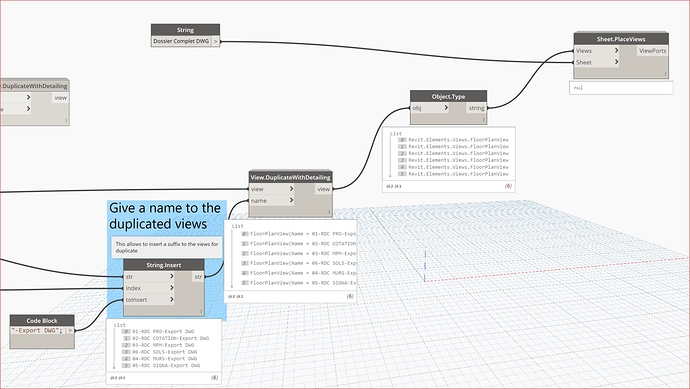Hello DYNAMO Gurus,
I’m trying to create a graph which allows me to place several views in a single sheet, Till now I’m having all the views I need duplicated into my project browser, problem is when I try to place those views in a single Sheet, I’m using the “Sheet.PlaceViews” from the Rhythm package but I’m pretty lost since the node ask me for views and what I’m obtaining is a string (see pic) what I’m I doing wrong? , is there any way to convert a string to the right entry for this node, any advice or recommendation will be very much appreciated, best regards!
1 Like
I think everything is correct, the node Sheet.DuplicateWithDetailing return views element.
You can check with Object.Type node or if you scroll the list to the left you see that is an element (there is a green Id number).
Try to plug that output to Sheet.PlaceViews and see what happen.
1 Like
Hi @ lucamanzoni I’ve tried your solution but I’m still having NUL from the Sheet.PlaceViews (see pic), the Object.Type node shows me that I’m trying to place the right category into the node and the sheet, so I’m still having the same issue, I’m not able to place a bunch of VIEWS into a SINGLE sheet, the problem seems to be something that the node expects but if is not a view, what type of element I should lace to that entry?, again thank you!!
Are you feeding in a sheet name or a sheet number?
Hello and thanks for you quick reply, I’m feeding that entry with a sheet name! do you think that is the problem?, regards
PS: Is this what are you talking about?, see pic, and thanks again
Yes i think a sheet number might be the solution
Hi Again Marcel_Rijsmus and thanks for your reply, I’ve changed that entry for a Number , but nothing happens I’m still having the NUL value for the Sheet.PlaceViews node, so I’m still having my views duplicate but I’m not able to place those (6) views into my SINGLE sheet, best regards
The Sheet number parameter is a text parameter
Its a bit confusing i know
So feed it the sheet number as a text
eg. Sheet 101 would be “101” in a code block
1 Like
Hi Marcel_Rijsmus and thank you for your kind reply, I just tried to change the value foe a Code Block which contains the Sheet Number, but that don’t work either , I’m still having my views duplicated but I’m not able to place it into a single sheet, best regards
ok so we need the sheet with its id.
use the categories node and all elements of category
filter the given sheets by Sheet number see how that goes
1 Like
Thanks I’ll give it a try!! warm regards
Thank’s a lot Marcel_Rijsmus It worked perfectly!!!
I have my desired views in a single sheet!! thank you again!!
1 Like