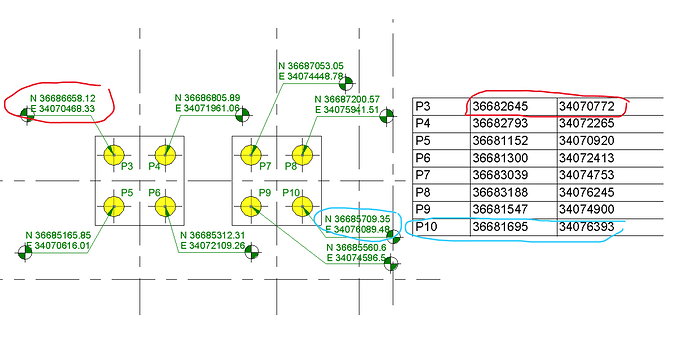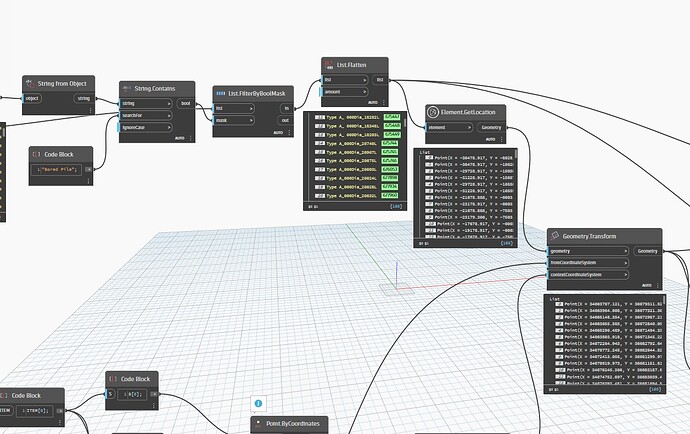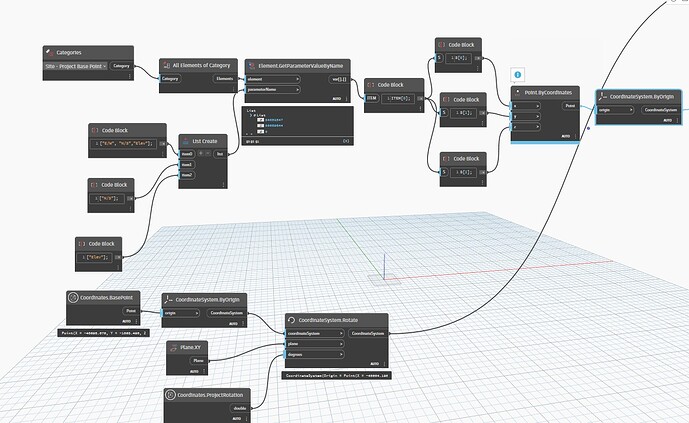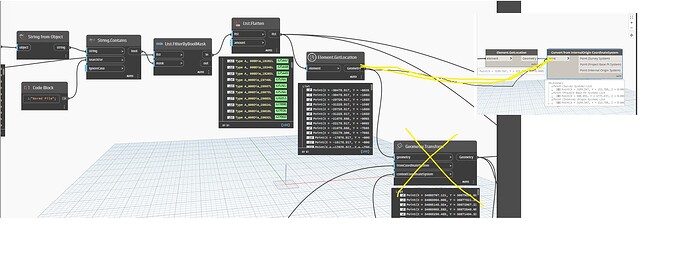Dear All,
I have a code for extracting coordinates from Piles in Revit. I have a problem with this code. the problem is it’s extracting wrong coordinates.
Here I’m converting coordinates from origin to project basepoint. you can understand the method if you observe my map.
I attached snaps for your Reference.
Hello @rajkumar.kolli93
Can you Please share the sample revit file and .dyn file. other wise i need to create the script from scratch.
Sorry @honeyjain619, That is a company project file I can’t share here.
I am not asking the complete original .rvt file you can copy 4-5 piles in a blank file, and run the same script in the sample file and share the sample file.
I’ll try to solve your problem in sample file. if you are getting the satisfactory result in sample file and you can run the script in main/ original file.
Okay I ll share rvt file…
Hi I create a couple that added the x y coordinates to a parameter.
See if these are any use for you.
Hello, I needed to find a solution for a similar development, and I realized that the following was wrong. Thanks for sharing. Try it like this
I’m having the same problem. Did you ever find a solution?
@newshunhk is this a screenshot of a custom node? What am I supposed to do with it…Where is the node… NVM this is a package that needs to be added. In the future some clarity would be helpful. Thanks.
it is from genius loci ![]()
ya! Thankyou @newshunhk , It’s working…
Hi, @rajkumar.kolli93 i have the same issue where the coordinate shows different from the dynamo output. the node from geniusloci doesnt work for me, could you advise?
Hi @jersg ,
genius loci doesn’t work for you? did show errors? It may be try to install the iron python package from the Package manager.
Hi @jersg can you share your output.
Thanks @_Vijay for the reply. i had the iron python installed.
@rajkumar.kolli93 below is part of the output. the annotate coordinate is different from the dynamo run’s result that i scheduled in