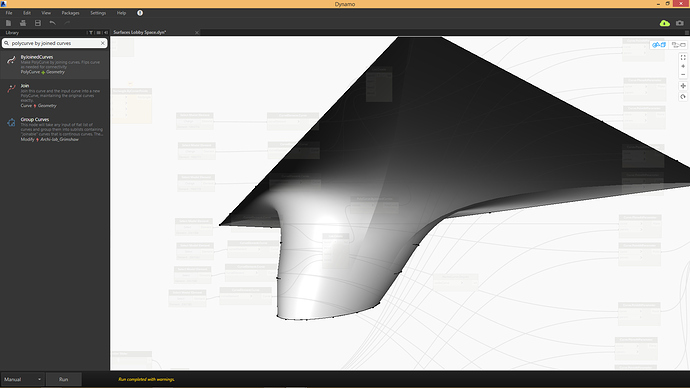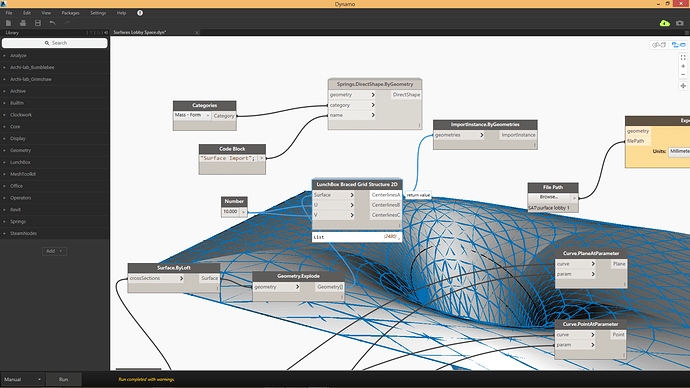Hi all Dynamo friends,
As an absolutely new to Dynamo I want to ask a simple way to create a surface which is square and have folding hole in the middle. Basically I will have three profiles Top- Square, middle -ellipse and bottom Ellipse. It is a complex architectural roof structure i want to create. Basically I have the profiles in revit located on right XYZ coordinates. I want to import them as three individual profiles in dynamo connect them and loft. It should be simple but i am striving. Please add some comments
Thanks
Hi, I would advise to take a look at the Primer for a start (if I remember well, ‘Presets’ creates a surface by loft):
http://dynamoprimer.com/en/Appendix/A-4_example-files.html
There are also useful OOTB nodes definition in the Dictionary (under Geometry, for instance):
http://dictionary.dynamobim.com/
I can’t find anything else related but you can send a screenshot of your first attempts and issues and someone will take a look with you…
Hi @Artist
@Kulkul
Indeed, this was on the old version of the forum 
Thanks for both of your advices it works perfectly… My second questions is if there is any way the surface to be a little bit more elaborate and be smooth as not displaying the seal between the different parts which consist it?
Mesh.Smooth node, maybe?
Th solution works perfectly. One final question is how to import the braced 2D structure to revit. do you think it will be better to add adaptive component first and afterwards to export geometry to revit?
Thanks
I can’t speak for Kulkul and his advice are valuable, but I have seen ImportInstance.ByGeometry with a mesh here and it could be what you need:
http://dynamobim.org/forums/topic/directshape-workflow/
Other methods for importing geometry here:
http://dynamoprimer.com/en/08_Dynamo-for-Revit/8-4_Creating.html
Hi, I want to import this bracing structure. also create SAT file etc. It is an exploded surface in order to have a complete 2D bracing structure. afterwards i have to many instances, striving to solve it …
Quick answer: see ModelCurve.ByCurve, or better: StructuralFraming.BeamByCurve…