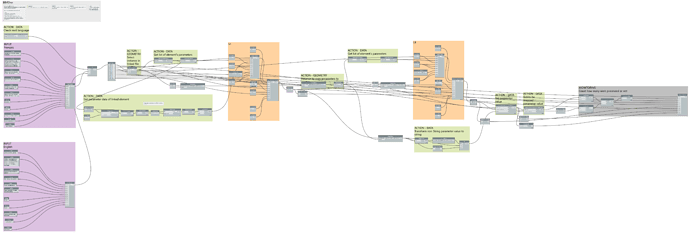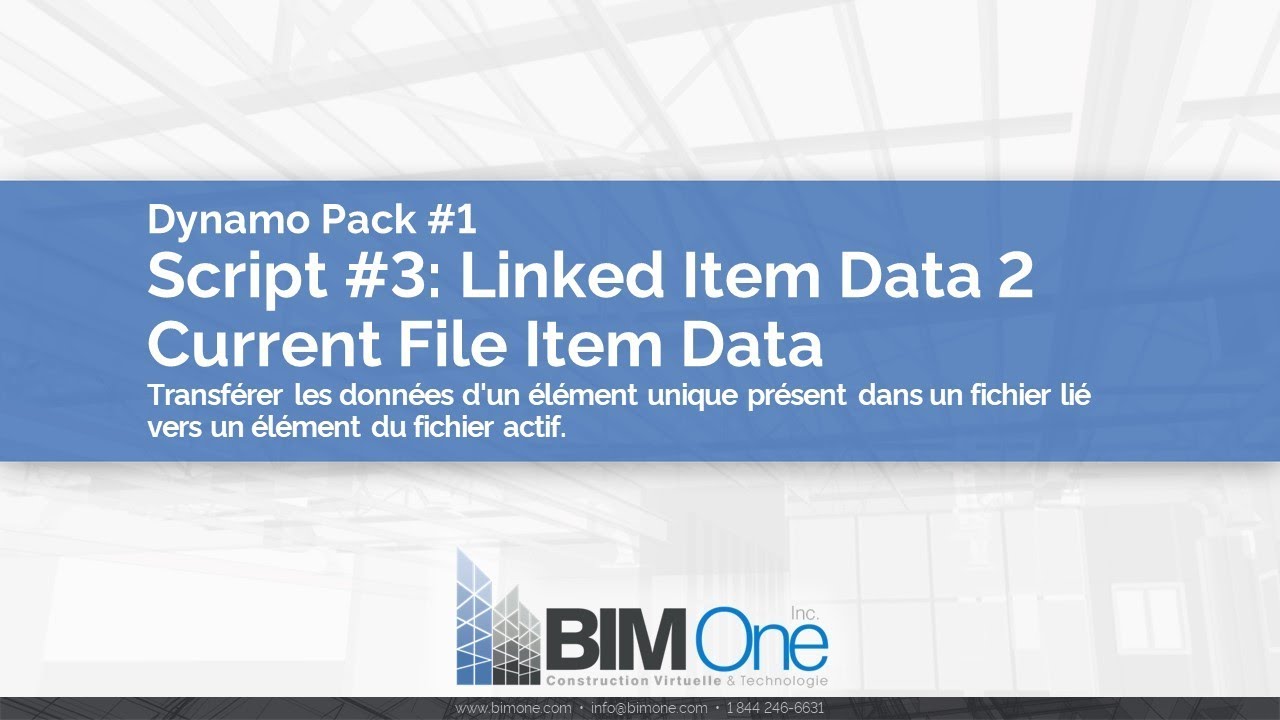PACK 01 - SCRIPT 3/3 - LINKED ITEM DATA TO CURRENT FILE ITEM DATA - BIM One Inc.
We’ve learnt so much on the dynamobim forum and have decided to give back by sharing some of our internal scripts.
Here is script 3 on 3 for today
WITH THIS SCRIPT YOU WILL BE ABLE TO:
- Transfer the data of a single element present in a linked file to an element of the active file…
5-STEP PROCESS:
- Select linked file with TAB + Click
- Select the linked file item that interests you
- Select the parameter containing the data that interests you
- Select the item in which you want to copy data
- Select the parameter in which you want to copy the data
Go further
One can imagine, from this same script, to create a routine that would interrogate all the elements of a given category in a linked file, to recover their respective origins, to compare them with the elements of the same category in the current file and to transfer the data in these elements after comparing their positions.
and for the french speaking people ![]()
UPCOMING SCRIPTS
We can not wait to release our next Dynamo Script Pack. The second pack should consist of file cleanup tools.
If you have any questions about these scripts, please do not hesitate to contact us on dynamo@bimone.com. If you’d like to receive the latest news, sign up here to our monthly newsletter.
More details and all three scripts on http://bimone.com/en/Blog/Dynamoscript1
et plus de détails sur les trois scripts sur http://bimone.com/fr/Blog/scriptDynamo1
INTERFACE
All scripts have an interface when needed (with thanks to our friends at data|shapes).
DEPENDENCIES
We worked hard to develop our scripts with as few dependencies as possible to make deployment and maintenance straightforward. By dependencies, we mean custom nodes that need to be downloaded for the script to be functional.
Languages
Our scripts are bilingual. The first section of each script starts with a Python script that queries the language of the Revit interface and conditions the text of the interface.
WARNINGS
- These scripts are distributed free of charge by BIM One Inc. They have all been tested and used by our specialists before being released. However, Dynamo, like computing is not an exact science, some scripts may not work as expected on your computers or in your projects. We can not be held responsible for your use of it. Obviously, we will try to correct any problems or answer your questions as much as possible and according to our availability. Our goal is to follow up once a week .
- Like any Dynamo script, it’s essential to understand that manipulations on a file can cause an unwanted result: Always save your file or a copy before proceeding.
- In order to have a correct result, it is necessary to close and reopen Dynamo every time you use the same script on the same file.
BIM1_LinkedItemData2CurrentFileItemData.dyn (281.6 KB)