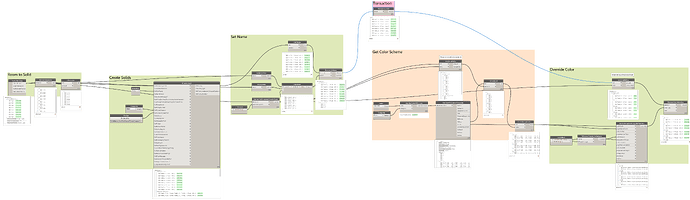I am trying to creat room solids and colorring them according to the department, where i get the colors from the color scheme.
My script seems fine, but the colors haven’t changed.
uU9ebnyZtjJ9e6AAKx.dyn) (69.2 KB)
Here’s my script attached below
Room2Volume.dyn (69.2 KB)
Can you show a screenshot of the graph with all the node previews? Are you coloring the Dynamo geometry or the Revit geometry? Do you have the color scheme applied to the active view?
Yes I have applied the active view.
Please make sure you have all node preview bubbles pinned so we can actually see what’s going on in your graph. Also, it’s best to use the Export Workspace button (camera icon) in the top right corner of the Dynamo window when creating screenshots. The entire workspace will be exported (not just what’s visible on screen) so just make sure the node titles are visible when exporting.
Thank you for the tip, here you go
We still need you to pin all the node previews. Without them we can only guess at what’s going on.

Try adding a Transaction node after the geometry creation.
What would you need a transaction node for? And how would you implement it in the script?
In certain cases an object cannot be created and edited in the same transaction (because it does not exist until the transaction finishes). I don’t think that’s the case here but it’s worth a try. A transaction node returns its original input, so it doesn’t affect the graph logic. You can put it right after the geometry creation and continue the graph as normal.
Something like this? Is a transaction end needed too?
That works. Transactions will automatically close once everything finishes so you don’t technically need to end one unless you’re starting another.
Did that make a difference or are you still not getting overrides?
No unfortunately it didn’t change anything…