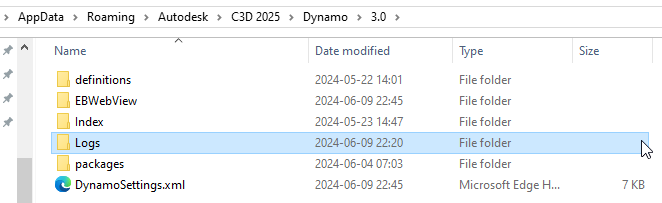Hi guys,
A very simple question, yet I could not find an existing answer on this forum.
Where is the Dynamo log file and how can I view it?
Thanks,
Hi guys,
A very simple question, yet I could not find an existing answer on this forum.
Where is the Dynamo log file and how can I view it?
Thanks,
Hi @Misha,
For Dynamo Revit 2.0, the folder is :
C:\Users\%USERNAME%\AppData\Roaming\Dynamo\Dynamo Revit\2.0\Logs
For other versions of Dynamo, change the “Dynamo Revit\2.0\Logs” part.
Thanks @Alban_de_Chasteigner,
Unfortunately these logs only record Dynamo events and not it’s actions, do you know if Dynamo logs it’s step-by-step actions of it running the graph?
P.S. the issue is that my Dynamo script freezes during execution and I have no way of analysing where the problem occurs as Dynamo remains unresponsive for some time and eventually crashes.
Without knowing what you are trying to do i would suggest you use the technique of breaking certain points of your graph, and re-adding them as you go along. This will help to identify the nodes that are causing the things you are seeing.
Do note that it may seem that the program has frozen, but if you check the task manager it could be increasing ram usage and using a core or two of your cpu. This means that the application is still running though all the calculations required for your graph.
Therefore if it seems frozen/crashed it might actually not be, if the cpu is zero and the ram is staying at the same value with the program being in a frozen/crashed state then it probably has done.
I cannot heart this enough. There are many reasons a graph could stall, and as soon as you see a speed issue I recommend starting on some optimization. Don’t leave this till the end. ![]()
For Civil 3D the log file can be found at
%Appdata%\Autodesk\C3D “Civil 3D version”\Dynamo\ “Dynamo version” \ Logs