Hello, I’m currently working on structural floor plan in Revit.
I was wondering if I can automatically create Filled Region as in CAD file.
Otherwise, I need to create them one by one. Does anyone have an idea to automate it with Dynamo?
This video shows how to place filled regions for rooms, it goes above in complexity for what you want but you can simplify what is shown to suit your needs i think.

The node is OOTB node you can use that,you only need to get curves from CAD as boundary for FilledRegion
I‘ve used to this method for area,the process is completely same.I don’t use much nodes as post above and show how to do it step by step.here’s my video.
I have done this a few ways.
-
Open the DWG in Civil 3D, launch Dynamo, select the filled regions and pull the geometry of the filled region as surfaces. Serialize the surfaces into text format using a ToSolidDef node, join the strings into one using a return at the spacer and save the concatenated string into a text document. Then in Dynamo for Revit read in the text document, split the strings by the return character and use a FromSolidDef node to convert the strings into geometry.
-
Same as above but with a Data.Remember node instead of a intermediate text file.
-
Link the DWG into Revit and use the BiMorph package to read the curves by layer, and join them into polycurves to make a surface.
Hello,
Thank you for you reply.
I have followed the video that you uploaded, but there’s an error showing up.
(Warning: FilledRegion.ByCurves work has been failed.)
Have I used wrong node?
Thank you.
I think you may check your CAD file,see if there are multiple lines at same location,and you can just test simple CAD file then move to the complex one.
I have checked my CAD file and deleted all unused lines&hatches, but still the error comes up.
Should I group of create block with the lines?
filled region must have curves that are closed.I think you‘re right.try to group them.
Thank you for your help!
Is there any way I can make it hatch-based?
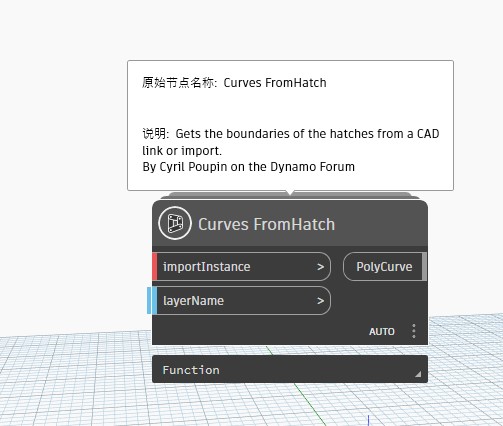
Is this what you are looking for.If so,you can download and install Genius_Loci package.
Thank you! You gave me a concept of the solution. I have used “Flatten.List” node, and it worked.
Here’s the link that I had a look.
https://forum.dynamobim.com/t/filled-region-by-curves-error/15906


