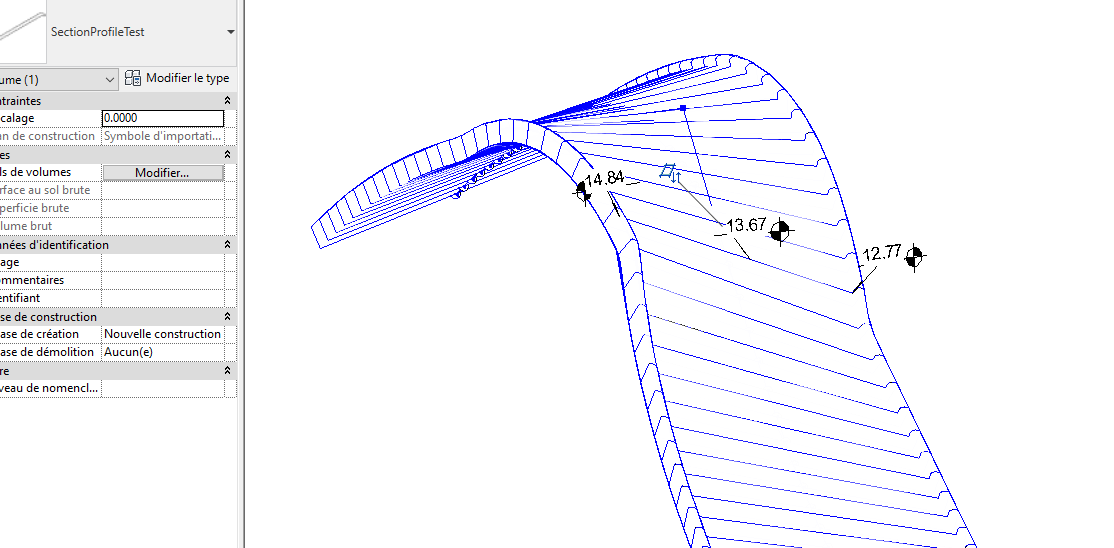hi friends Preformatted text
i would like to draw roads in revit by using a profil family fallow a 3d polyline but i have some problem …
1- how to export a 3d polyline from civil 3d … i try to export it as point and make a excel file and import it to revit but i dont know how to redraw it …
2- the secod problem is i find a secript that make this task but there is a problem with the slop as in the image so where is the problem and what is the solution
AlignmentTest (2) .dyn (226.7 KB)
Which version of Civil3D are you using?
Now I use civil 3d 2015 … but I can install 2019 …
Im not a civil expert. But you can export a excel file with points in the middle of the road.
Than load it to Dynamo create a curve and place adaptive components on that.
Here is an example for bridges (Dynabridge). You can use it also for roads:
I’d just use Civil3D- it is far superior to Revit for modelling of roads.
If you need to transfer the resultant model into Revit, there are a number of options to achieve this
Andrew
For 2019 this may help: GitHub - Autodesk/civilconnection: CivilConnection enables the exchange of information between Civil 3D, Dynamo and Revit.
Yeah … that what I’m trying to do
Could you give me a little information about it …?!
It’s a tool to tie Revit and Civil 3D together. Information is available on that GitHub I linked.