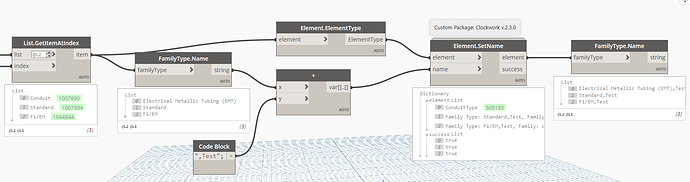Is there a way to get a list of only the Type names without the Family name following? I want to add a suffix to the Type name, but the + node is adding the suffix to the end of the Family name since that is what each item in my lists ends with.
I tried using the Clockwork nodes “Element.ElementType+” and “Element.Name” and both return null values for all items.
@Redrunner262 Did you try using the FamilyType.Name node?

That’s it. Now the Clockwork node “Element.SetName” is not changing the Type names. Now that I have string values for the Type names, how do I set these Type names in my Revit file? In the image below, the red arrow shows the incongruency between the changed string value and the element’s Type name.
@Redrunner262 It’s because you are trying to set the name to the element. Elements won’t have a name. Elements would have a FamilyType so you need to get that and set the new name to that type and not the element.
Try this:
My resulting list in the Element.ElementType node is returning nulls, whereas in your graph it returned the desired data. Do you know why that is?
@Redrunner262 My bad. I think you were already supplying the FamilyTypes. Ignore my previous reply
Can you flatten both the lists and give it a try?
No more nulls but still no change. Maybe in this case it has something to do with the list levels? I see the results of one Flatten node has two list levels and the other has three. Consequently I tried manipulating the levels for both inputs of the Element.SetName node but alas, the results stayed the same.
@Redrunner262 Could you try adding List.Unique node:
Still no change. I’m wondering if the discrepancy in list lengths (shown in red circles) is making the two List.UniqueItems nodes not cooperate together.
@Redrunner262 what’s your revit, dynamo and clockwork package versions?
@Redrunner262 Can you share your whole graph?
Did you duplicate or create these families in the same graph?
I tried the same using Dynamo 1.3.4 and it still works for me.
I can’t attach my Revit file. I purged it continually all the way down to 5 MB, but the 4 MB upload size limit is preventing me from putting it on here. As such, here is the Dynamo graph.
I’m using Revit 2019, Dynamo 1.3.4.6666, and Clockwork 1.33.0.
Can you send it through Google drive/Dropbox or similar?
@Redrunner262 Works just fine for me.
Categories - Replace Family Type name suffix.dyn (20.3 KB)
I would suggest install the latest version of Clockwork - 1.34.0, restart Revit and give it a try.
That was it. Thank you!