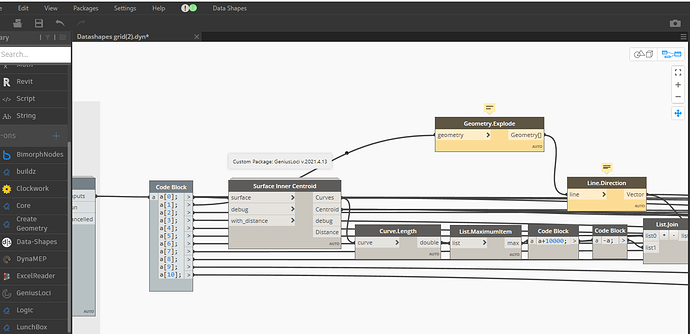yes…remember to finish your selection in left corner both for face and edge
if you mean CC distance, the first 2 sliders in datashapes control it…hope it helps…try to play around with it…
what does C/CX means ?? and similarly C/CY
I mean center to center distance between grids
this geometry explode always shows this error I have been through various solution but none worked.
Warning: Internal error, please report: Dereferencing a non-pointer
Dont know, do you remember only select one surface and edge at time, do you have the Revit file and i can try …
gandc.rvt (4.0 MB)
yes that would be very kind. and if you can set the spacing to 6’ only
there is a opening in level 2 but i was not able upload that because of size
Should upload fine if you do a save as, delete everything but the floor, and purge unused until there are no items left.
coordinates-1.rvt (4.0 MB)
@sovitek uploaded. please check
Datashapes grid.dyn (325.5 KB)
please share a screenshot of your datashapes UI
Sorry it will first be later today, as im not on my PC in the moment…have a great day /Søren
i have to select edges by myself is it possible that when i select the face it automatically selects all the edges
yes its possible but why?, you only use the select edge for getting a vector direction for the grid…I will take a look when im home…
it’s tedious to select all floor and then select all the edges and I want it to be more automated.
ok no problem waiting for your response.
thankyou.