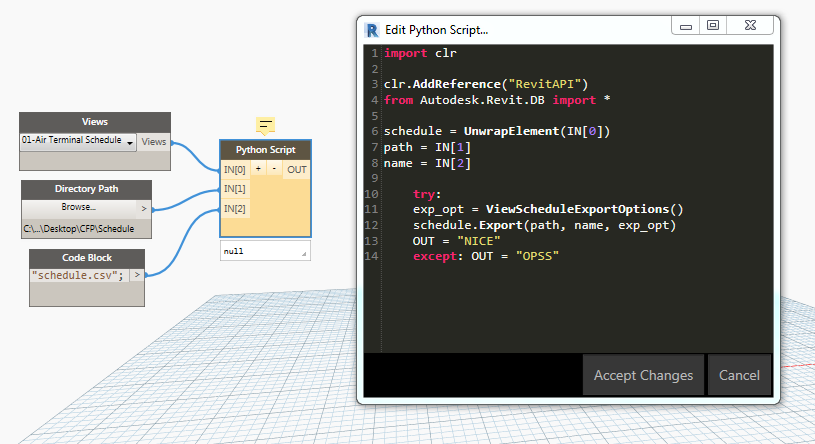Can Dynamo export schedules (standard tab delimited text)?
I believe you can get a list of schedules via a node that provides a list of views, although I couldn’t find the node in question.
But is there any nodes for doing an export?
Can Dynamo export schedules (standard tab delimited text)?
I believe you can get a list of schedules via a node that provides a list of views, although I couldn’t find the node in question.
But is there any nodes for doing an export?
Hi Anthony,
You can find your answer here: http://konradsobon.gitbooks.io/bumblebee-primer/content/
I’m resurrecting this post because I can’t find a solution to batch export schedules as .txt files anywhere - by any means.
Bumblebee isn’t the answer. I tried sending a whole schedule as BBData and it chocked. Which isn’t surprising, I don’t think that is what it is intended to do.
All I want to do is export a list of schedules as .txt files - i.e. standard Revit Report Export command. I don’t want them as excel files.
I can generate a list of the schedules I want to export but there seems no way to export them programatically.
Expanding on the previous discussion:
http://dynamobim.org/forums/topic/exporting-a-schedule/#post-36328
Exporting schedules is quite straight forward:
Here is a modified graph and Python Script that will export all of the ViewSchedules (Schedule Views) in a project to delimited text files. The Directory Path node should be set to the folder to where you want the text files exported.

Here is a graph for David’s code turned into a node. I’ve added a filter to remove revision schedules and sorted the results list.
And here is one using the node above that only exports schedules that begin with certain text. In this case “Y_”.
all you guys, thanks for your investigations, this is going to save me some time. Does anyone have an idea how to set these export parameters? I like to avoid the title and group headers etc…
. 
<!–StartFragment–>Thanks a lot for this post. It’s really usefull, but I would know if there is some possibility to export in excel after the .txt export I tried to put in the code Block (Post of David Koch): FileName + “.xlsx”; but this document cann’t open directly with Excel. Probably someone get some solution Thanks in advance WUWengineering
<!–EndFragment–>
Revit schedules are not Excel files, they are text (ASCII) files.
To use text files in Excel you have to use the Import Text file command in Excel.
Excel actually links the text file so if the text file is changed (i.e. re-exported from Revit) it gets updated in Excel. However there are some settings in Excel you need to set to make it work in a useful way. Do a google search on Excel text imports.
You can create Excel files from Dynamo but that is a completely different kettle of fish.
To Davi Koch.
Hello David. i´m getting a little problem using your phyton code to export all of the viewschedules.
The truth its that i´m new in this plataform and i was wondering if you coul help me with these while learning the program.
and my phyton code is the same as your, i hope you might help me.
this are the pictures…
thanks
thanks all for your efforts but its not working with me, any help please