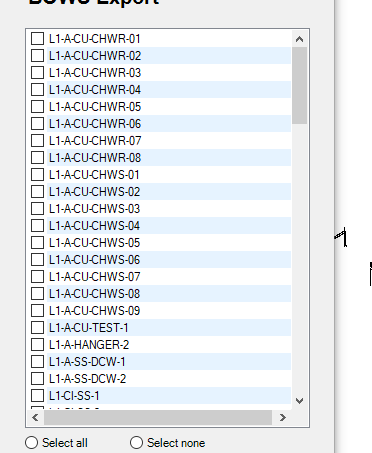Hello, I’m trying to figure out on how to export multiple excel sheets at once. Attached is what i have so far. I have created a list of “Assemblies” that have fabrication parts in them. What my current graph does is merge and export everything that’s checked, i’m wanting to hit check all have a excel file for each “Assembly”. Any idea on how to achieve this?
@jes.gonzalez I can’t open your file. it crashes REvit. What Revit/Dynamo version are you using?
I had a look at the script, and I think the Bumblebee package might be what could solve this - it has superior writing abilities to OOTB nodes.
Konrad Sobon has a good section in his wiki about this;
https://konradsobon.gitbooks.io/bumblebee-primer/content/120_write_data_to_excel.html
Revit 2018.3
Dynamo Core 2.0.0.6826
Dynamo Revit 2.0.2.6833
@salvatoredragotta My friend had a hard time opening it as well, his work around was to open another session then close then open the script. Is there a way to run an audit or anything that can help out with bugs?
@GavC what are the OOTB nodes? Is it a package? I tried searching for it and couldnt find any information.
Apologies, shorthand for ‘Out of the box’ - comes with the base install of Dynamo.
Bumblebee is a custom package, however it makes the default ‘Export excel’ and ‘Import excel’ nodes are relatively inferior in most aspects.
Still havent been able to figure it out.
I think i just need to be able to sort the list by assembly name and figure some way for them to export in different excel tabs. This is what i have so far.TEEESSSTTTTTBOWS Export V.2 breaking up spools - Copy.dyn (161.5 KB)
@jes.gonzalez See attached for script and output samples that achieve data on separate sheets (using Bumblebee);