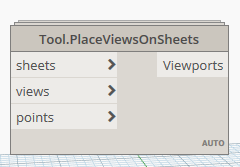It is valid sheet number, script is generating sheets but not placing views into sheets.
Hi,
The custom node Create Sheet works fine on my side.
You can share your Dynamo graph and your excel file if you want more help.
of course, shared my dynamo and excel file.
thanks so much for looking into this.
Place view to sheet - 12-06-22.dyn (37.8 KB)
place view to sheet.xlsx (12.8 KB)
Place view to sheet - 12-06-22.dyn (35.8 KB)
please refer to script if needed.
Consolidated these two concurrent threads into one.
@kmarwalaNF2SW please refrain from duplicating topics. It slows down helping you as people like me have to make manual efforts to do moderation/admin stuff instead of helping you out.
The error you’re seeing now is fairly straight forward - you have a view which is already placed and as such it can’t be used again.
I am seeing that the node in question is showing signs of needing an update; transitioning to a version from the out of the box nodes, or a current and maintained package is advisable.
hi Jacob,
sounds good, will keep in mind from now on.
i dont have any view placed - that’s what weird to me, it is running successfully but not producing results.
how do i update this node? do u know any alternative node/ package to use instead of this one?
this seem to have work in resolving that node, thanks much for that.
but, it still generating empty list in create sheet and also, view by name is listing sheet name and floor plan view both.
please advise how to resolve this.
thanks in advance
I think you need a Passthrough node.
Currently you create the Sheets and place the Views at the same time, but the Sheets need to be created first (because you can’t place Views on Sheets which don’t exist yet).
Wire the Sheets part into the ‘Waitfor’ and the Views into the ‘Passthrough’.
Wire the Passthrough node into Viewlist of the PlaceViews node.
—————
On second thought i am probably wrong.
Why is the Sheets list empty? I missed the red underline at first. So the Create Sheets node didn’t create any Sheets?
I guess something goes wrong there. But we need to see more of the graph as @Nick_Boyts pointed out.
We can’t help if we can’t see the full graph, or at the very least, everything that is needed for the part you’re dealing with.
Place view to sheet - 12-06-22.dyn (35.8 KB)
please review my graph here.
I can’t look into at the .dyn today. Maybe someone else can. If not then you have to wait till tomorrow.
It’s not about reviewing your graph and doing the troubleshooting work for you. If you want help from the forums the best way to get it is to provide helpful images and explanations as to what you’re wanting, what you’re doing, and what you’re getting. Not to mention it’s often hard or impossible to replicate the exact situation you may have in order to troubleshoot it.
I guess I did, but let me do that again may be helps you in understanding issues better.
so, goal of this script is generating sheets and place views into these sheets from excel spreadsheet.
but, it is only generating sheets in model but, not placing views in sheet as it is generating empty list i guess.
i did place images above, let me know if you need more.
As you already might know, i am new to this forum and new to dynamo as well so, thank you for your patience.
let me know if you need any more explanations .
You need to update the thread with new images as things progress. Currently the sheets aren’t being created but you’re only showing us that the node failed. We need to, at the very least, see all the inputs going into that node in case they are the problem, but it would be more helpful to see the whole graph in case the issue is with how you’re getting those inputs to begin with.
Because the node is “failing” but not showing any errors, I’d go back to one of my earlier comments about pulling apart the custom node and trying to run the “insides” within the graph environment to see what’s failing.
it can wait till tomorrow, thank u.
Still post a readable screenshot (of the whole graph).
People might be able to help of that.