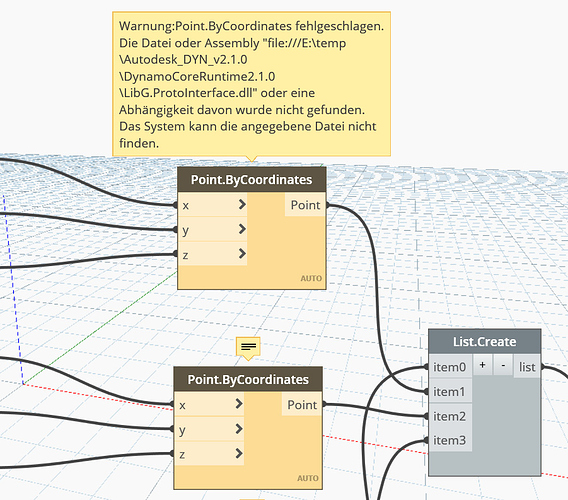@jacob.small
*** I hope you understand if there are any mistakes in my English with Google Translator in a long and sensitive discussion. ***
Should I give up on having the latest builds of the sandbox? After one is resolved, another issue appears. So sad.
In this build, the point, circle, and cuboid nodes work fine, but this time, ‘TSplinSurface.ImportFromTSM’ node doesn’t work on my laptop. (My laptop is in the same condition I mentioned above)
I’ve been spending too much time in the last 1 weeks trying to solve these related problems.
Clearly, it is stable to just use a built-in Dynamo version such as Revit.
But as Fusion360 user like me… when we want to try to use Dynamo, It is too inefficient and burdensome to install heavy programs like Revit.
For 2 weeks I tried to use Dynamo Sandbox as Stand-alone program but eventually I thought Sandbox is not perfect indivisual one. Geometry nodes don’t work without a Autodesk Program. Also, even if you have an Autodesk product, it may not work depending on the sandbox version. In my case I have Autocad 2020, but the geometry nodes only work fine with daily build 2.12.0.
I want to use Dynamo but don’t want my Computer to get heavy with other programs I don’t use.
So, is Dynamo Studio the right answer ‘Dynamo for fusion360’?
Fusion 360 users ask me.
“I want to use Dynamo with Fusion, what kind of dynamo should I install?” And “Why Dynamo Studio version is much lower than the other Dynamo?”.
While we search for the learning source of Dynamo we can find somthing more about 2.x than Studio(1.x).
I have found that these versions are not compatible on some nodes. The interface has changed a lot, and the operating environment of Python and Node is different. I think it’s a very important thing for those who study.
I have been trying to evangelize Dynamo to Fusion 360 users by showing examples of using Fusion 360 and Dynamo together, but I am upset that the barrier to entry gets high due to the difference between the versions from the installation.
What I want most is that Dynamo get built-in Fusion 360 and apart from this, I think that Dynamo Studio, which is a paid and completely standalone, also has to update to the version is same as the other Dynamo’s version. It’s the right direction.