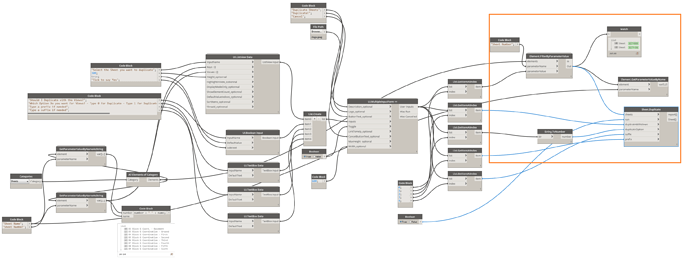Hi Thomas,
I am Currently trying to get my dynamo duplicate sheets ghraph to run, its starts to run but within revit I get an error message that says " Can’t paste because there is no corresponding work plane. Set workplane or switch to view with appropriate workplane." would be very greatfull if you Could shed any light on to why this keeps happening. I am using the latest version of the BimorphNodes along with revit 2015 and dynamo 1.2.1?
Cheers
Based on what you’ve described the failure is the copy process that’s used to ‘duplicate’ annotation placed on sheets to the new duplicate sheet (Detail lines, text, dimensions, symbols etc). So there is either something wrong with the annotation items being copied, or with the destination sheet they are being copied to.
That gives you a line of enquiry to determine which sheets have this problem. Do any of the sheets successfully duplicate? If so, check where it stops (you need to check the sheet list input in Dynamo) as the next sheet in the sequence is the sheet that has the problem. Once identified, try duplicating this sheet in isolation. If the problem triggers, save it to a new file with annotations + views and upload it so I can debug it.
Also, please ensure you are running BimorphNodes v2.0.4.
Cheers for the quick response, the error message comes up as soon as the ghraph runs so it doesn’t manage to duplicate any sheets. I have tryed to do some of the sheets on there own and I still get the same error message.
@Thomas_Royle I’ve looked into this and replicated the problem; its caused by a limitation in the Revit 2015 API. The method used to ‘duplicate’ annotations on sheets uses the ElementTransformUtils.CopyElements method which requires a workplane to host the copied objects. In Revit 2015, sheets have no workplane, so the process fails.
As a workaround, I’ve simply disabled this process for Revit 2015 only: if you download BimorphNodes v2.0.5 this fix will enable you to duplicate Sheets+Views without issue.
Its also worth mentioning that the up-coming release of Bimorph Nodes v2.1 will only have limited support of Revit 2015 as the package is being built on the newer Revit API 2016+. Hence, if you do need to duplicate sheet annotations, your only option would be to upgrade your version of Revit.
Cheers for sorting that out for me ill have a go and get back to you with how it goes. going forward alot of the jobs we will be using 2016 + so should have many more issues
Hey, I’ve been using this for a bit now and it’s been working great. Only thing I’d ask is if there’s any possibility for it to copy our custom sheet parameters over, specifically that we use a few order code parameters to arrange our sheet sets. Nothing wrong with it for me, I dig it, just another potential functionality
@sam_keville thanks for your feedback and suggestion - great to hear Bimorph Nodes is improving your workflow. Its a good suggestion and has been mentioned by other users, and I am in the process of reviewing the technicalities to gauge whats feasible. I’ll announce any new features on the forum when Bimorph Nodes v2.1 launches (ETA Q2/3 2017).
1 Like
Hi @Thomas_Mahon
thanks for your work , great job!
I used your script , it works but it doesnt duplicate the schedules …
And how to duplicate the same sheet multiple times ?
Thanks for your help
I,m using 2.2 version
Hi @Rafking Thanks - the node is not designed to duplicate schedules mainly because there is no need to. However, I will look at the possibility of adding a new input like duplicateShedules or similar, but it might open a flood gate of other customization which would degrade the simplicity of the node. An alternative would be to duplicate, then collect the schedules from the sheets, remove them, duplicate the schedules however you choose, then place these duplicates in place of the ones you have removed.
To duplicate the same sheet multiple times, use List.Map (it still has uses…):
1 Like
Thank you very much for your answer
I think, the simplicity and efficiency of the node is to duplicate a sheet with everything it contains (views, schedules, Legends… etc.).
Isn’t it ?
Logically, yes, but it’s not that black-and-white; while duplicating every view (and schedule) on a sheet may suit some workflows, for others - arguably, the majority - it may be a hindrance. For example, some users may be duplicating hundreds of sheets with say, a material spec schedule on each one (imagine room spec sheets for a resi block) which doesn’t need to change. That would result in 100s of unnecessary duplicate material schedules. Now contrast that with what you are attempting to achieve, and we go full circle. Hence, with these conflicting requirements, it should always be the lowest common denominator which takes precedent.
To elaborate some more on my suggested workaround:
- Duplicate the sheets
- Duplicate the schedules however suits your workflow
- Collect the new sheets and filter only those who need unique schedules
- Collect the schedule instance on these sheets
- Get the location point of the schedule
- Place the duplicated schedules using these points as the placement points
- Delete the old schedule from the sheets
1 Like
Hi I am trying to duplicate sheet after selecting it from Data shape & bimorph Node,
sometime its working in some files but in some files is showing some errors. will you please help.
Warning says sheet duplication is failed the managed object is not valid.
Hi @sps.25788 are you uopening multiple Revit documents in the same Revit session by any chance?
If the above is the case, the error is caused by Dynamo’s VM; basically, the document object doesn’t update if you open multiple files, close one, and let Dynamo reattach itself to the next open document. Since the doc object is now invalid, any node which requires it will corrupt. I’ve fixed this in Sheet.Duplicate but its hampered by OOTB nodes which haven’t resolved it; mainly the all the NodeModel nodes, and I can see you are using some: Categories node for example. Once these OOTB nodes corrupt (it wont be immediately obvious even on automatic…but try changing the category and the node will throw an exception) and you connect them to Sheet.Duplicate you corrupt it too - there’s no way to fix errors in other nodes despite what I’ve done to mitigate the problem within BimorphNodes. Its reported on the Dynamo GitHub but not sure if its solved in V2 (last time I checked it still seemed to be a problem).
All of that said, if however the above limitation is not the case, then try and consistently reproduce the error and isolate where the problem is coming from…also, please show the exception message.
Hi Thomas,
thanks again for the helpful definition…
Actually I tried something similar to sps.25788 but another wierd thing happened to me…
When I pick a random order in the List view, doesn’t copy those sheets… Seems like reads the overall sheet list index count and duplicate it’s order…
I’ll send you the screenshot to make it understand…
with the definition I tried to duplicate two sheets from the files… I actually get them from the Data shapes code (in the orange frame), but actually what the BIMorph definition does is duplicate the FIRST and SECOND item of the sheet list … what am I missing?
Thanks, for your help!
I managed to do that by change the list method by cross-list, but just for the next times, should Bimorph node pick the index number or the sheet id?
Hi @carmine.lb the node can only duplicate the sheet elements you input. It cant do anything else not without code to instruct it to do something else…and needless to say, there is no other instructions it can execute. What you input is what gets duplicated.
If its duplicating sheets which you are not expecting it to you should check:
- What is being input, and test the same input with other nodes. Do you also get unpredictable results? If so then you need to check up stream
- You are doing something in Revit. This place Dynamo on hold, if you then return to dynamo and make some changes to the graph but your Revit session is still active, then whatever change which happened in Dynamo first gets executed. So ensure you are doing nothing in Revit and its completely idle
Hello,
I don’t know where to ask this, but is there a way to add steps to duplicate multiple title locks if there are multiple one on the sheets ? My company use to spare the title block from the sheet size titleblock…
Thanks