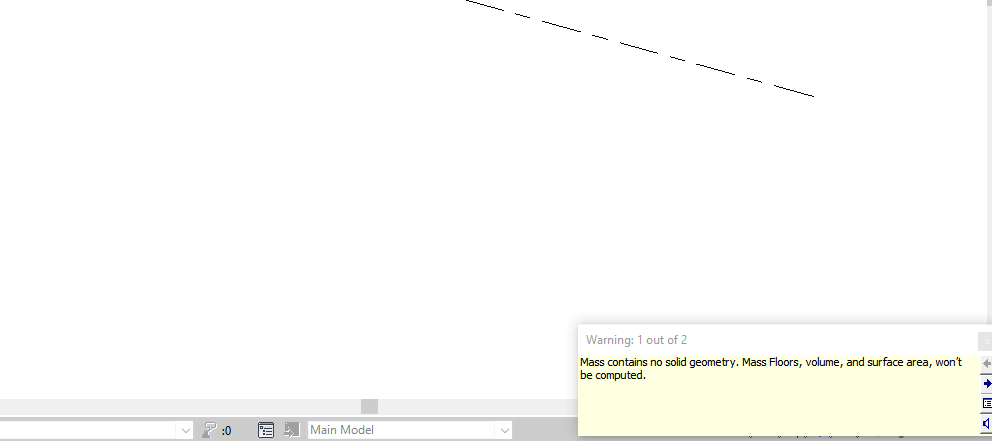I create a surface in dynamo and place an adaptive component to create a spacial frame (finally got it right) but the size of the created spacial frame is significantly smaller the the imported surface.
I am trying to understand why this is happening and how to correct it.
Thanks.
Hi @zvith ,
Could you perhaps share your .dyn-file and a corresponding Revit file? It’s really hard to help by just the screenshot alone.
Sure!
Just to note that there are like 4 custom nodes in it that do pretty simple functions. I guess that the main place to look is at the end of the script where the surface is created (maybe substitute all prior script with a simple surface creation) and then the adaptive components.
Create Surface.dyn (176.0 KB)
I updated the dynamo script so that there are no custom nodes and I attached also the family of the adaptive component created.
There also seems to be a problem when I load this element from conceptual mass to the main project as I get the following warning while the object doesn’t load in:
Family1.rfa (428 KB)
Create Surface 2.dyn (248.0 KB)
Hi @zvith ,
What version of Revit/Dynamo did you create this script for? When opening the script in Revit 2022 the .dyn-file is completely empty
revit 2022
dynamo 2.12
I don’t know what to say about that. For me it opens up with the script…