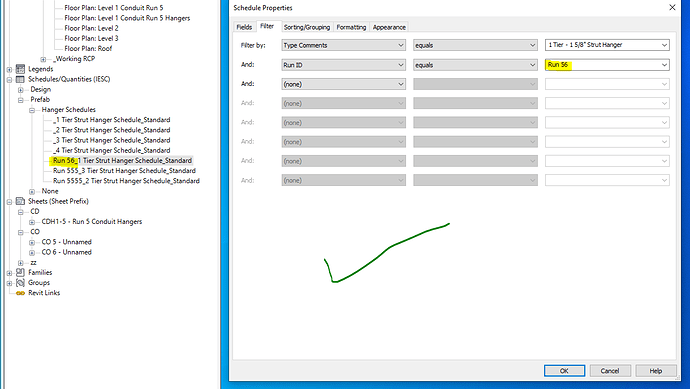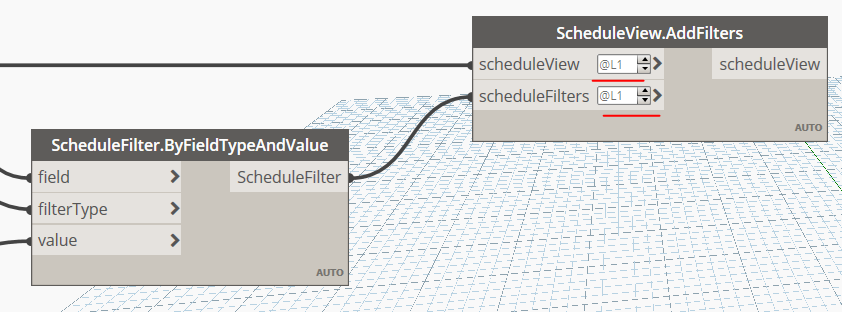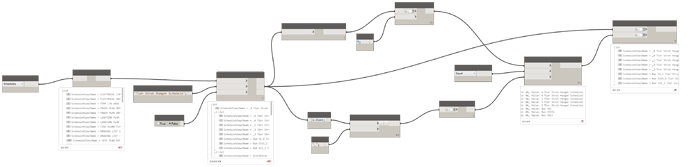I am trying to get my a portion of my schedule name, to automatically be the schedule filter for multiple schedules. ex. Schedule Name is “Run 5_XXXXXXXXX” i want the “Run 5” to be the value of the filter. Run 6 would be Run 6 etc. I feel i am close but for some reason i am getting the same value in ALL the schedules.
1 Like
@bharlow1986 Try setting the last node on @L1 and see if it works.
Appreciate the help. Still didnt get the outcome i was going for. i also included the warning i got on the last node, though it still seems to work with the error. just incorrect fields.
@bharlow1986 First of all I would recommend you update yourself to the latest version of Dynamo.
And to answer your problem:
- Connect the in output of Elements.FilterByName node to ScheduleView.Fields node.
- Replace the f[0] code block with a GetItemAtIndex node with list input @L2 and get Run ID fields.
- Connect output of GetItemAtIndex node to the ScheduleFilter node.
- Make sure the last node is still on @L1 for both inputs.
2 Likes
Thank you @AmolShah !!! This was perfect. I learned about list levels and lacing as well!
I have uploaded the finished working script.
2 Likes
Hi @bharlow1986, if you may, can you upload this? I’m trying to do this with room schedule