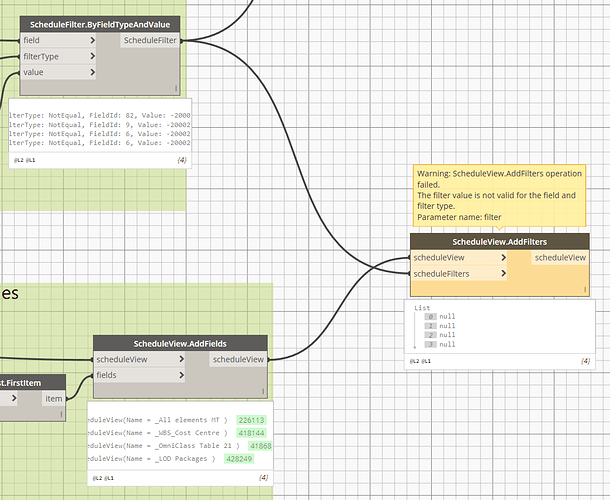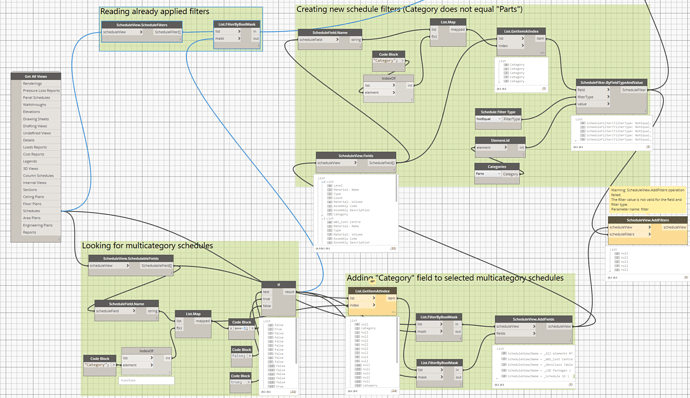Hello!
I have a problem with one of the nodes released with Dynamo 1.3.
I would like to set the same schedule filter for several schedules within the model.
I’m using the node “ScheduleView.AddFilters”, below you can find a screenshot of my input data.
FieldId is different for every filter because it depends on a particular schedule.
“Value” is an ID of “Parts” Category.
After the manual creation of the fiter it looks exactly the same as the one created in Dynamo.
“ScheduleView.AddFilters” doesn’t work though, even after inputing only one “Schedule View” and one “Schedule Filter”
Could you guys help me with that?
Adding filters to schedules.dyn (24.8 KB)
Can you show the rest of your graph? I’m guessing your filter isn’t an appropriate filter for that schedule based on the error.
Also, if you’re applying the same single filter to multiple schedules you should only need to create the schedule once.
Here you go. Full screen.
You can also find the source code in my first post.
I understand what the error says, I have no idea what could I do differently.
Basically the fillter I want to add is “Category -> does not equal -> Parts” and this is possible to add it manually to those schedules.
Thank you for your interest!

I have noticed that certain filter types and values don’t seem to work in Dynamo even though they are valid in Revit. I’m not sure if they require different inputs or what but I’ve had the same luck with other filters.
Sorry I’m no help at this point. I’ll let you know if I find anything else.
had not used the new filter node, need to look it up for testing.
I use this dyn to duplicate and filter my schedules.