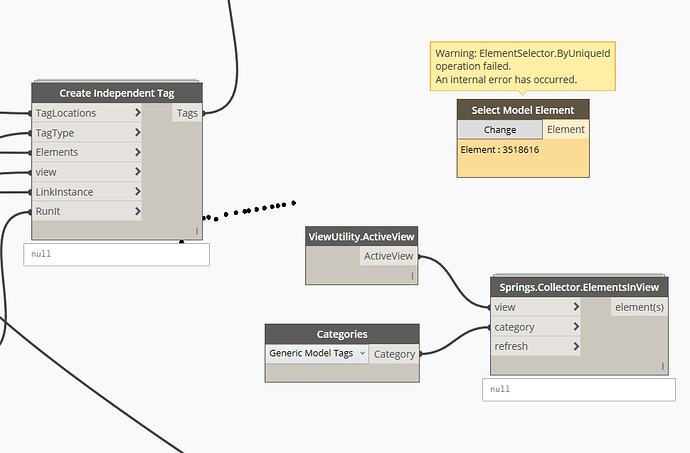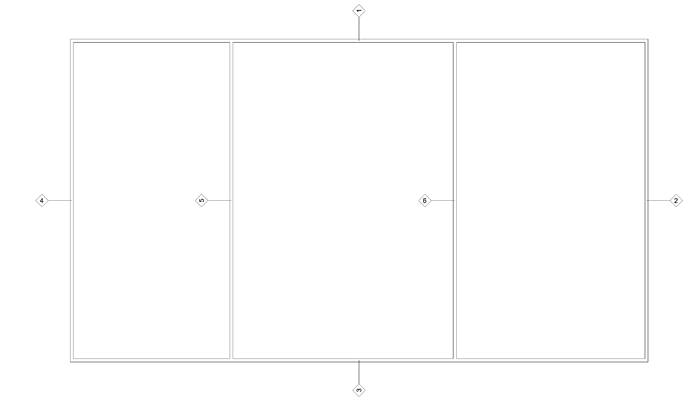Dear Dynamo users,
This is my first forum post so I hope this is the right way.
I used the Create Independent Tag note from Genius Loci in my script. I have tagged elements from linked models and this is fine in itself, however, the result of the node is null, so I can no longer rotate the tags in the right direction.
Are there other ways to grab the tags to be able to rotate them?
Hi @kees.nijgh,
You’re right, the node creates the tags but doesn’t display the elementIDs of the tags for the linked elements.
I don’t have a solution to improve the node for now.
As a workaround, you can use the ꟿ Collect.ElementsInView node in the Spring package to collect the independent tags.

1 Like
Thank you @Alban_de_Chasteigner
The nodes that you use are probably from Dynamo 2. *, I currently still use 1.3.4. in Revit 2019.
The solution that you provide unfortunately does not find tags either. In fact, when I select the tag with Select Model Element and then click on Run, I get an internal error.
Dear @Alban_de_Chasteigner ,
Is there a way to tag from multiple links at the same time. I have tried several times in different ways to feed the Linkinstance with different linkinstances, but each time only 1 linked model tags are placed.
Thanks in advance!
Hi Kees,
It’s possible with correct longest lacings.
Don’t forget the order of operations. A passthrough node allows you to collect tags after they are created.
I think it’s the same thing with the Create Tag node. You can select the tag of an element created in the current document with the Select Model Element node.

1 Like
@Alban_de_Chasteigner
Is there a way to adjust the Python script so that there is also a way to make the tag rotate through an integer input of 0 (horizontal) or 1 (vertical).
Greeting Kees
Hi Kees,
Thanks for the suggestion.
I updated the Create Independent Tag node with a new input horizontal .
1 Like
Dear @Alban_de_Chasteigner,
Thank you very much for adjusting the node. I used it immediately and it works properly. Do I look over it or can you only place the tags per run horizontally or vertically?
I tried to rotate the tags per piece with a list of true and false, but unfortunately that doesn’t work, or am I doing something wrong.
In the script above it should place 34 tags, but it places 34x34 = 1156 tags.
If I feed horizontally with 1 true or false, it will place 34.
A solution would of course be to place your node twice and to filter in advance which tags should be placed horizontally and which vertically in my case due to the orientation of the frame.
Thanks in advance and regards Kees
Hi Kees,
Indeed, the updated node works with a single true or false for the orientation of all the tags created.
In your case, the Element.SetParameterByName node, the parameter “Orientation” and a list of true or false should do the trick.
Best regards,
Alban
Package update :
The tags created for the linked elements are now returned :
Dear Alban,
This works great for me. Thank you for customizing.
Greet Kees