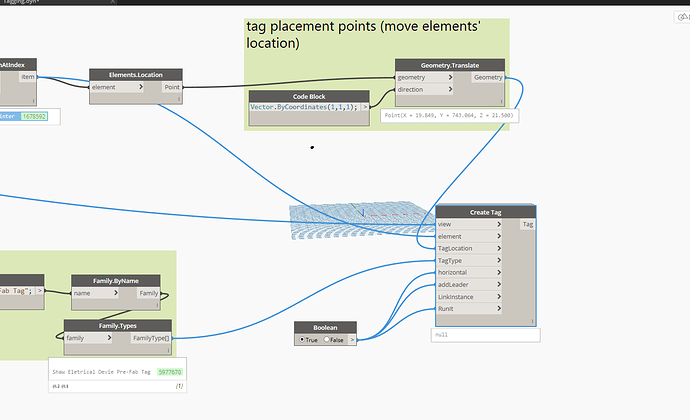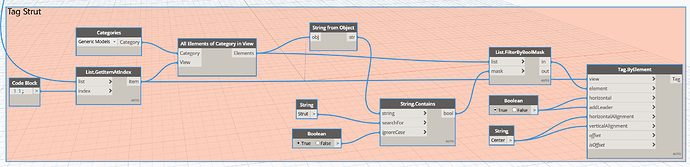I get “Null” result from tagging one electrical element. Can anyone help with this? Thank you a lot.
Hi @ycai9HR9Q ,
Maybe it has something to do with the TagType input, is there a dropdown menu with OOTB nodes where you can pick TagTypes? (don’t have experience with them)
Also, I don’t have the Genius Loci package installed. But since this is a Custom Node which you can open (by double clicking) the node, and I would suggest copying the contents of the node into your current Dynamo Workspace and see if that brings up any errors after reconnecting the inputs.
I think you need to apply a transaction end.
I’m not sure because I don’t have a computer available right now but I could check tomorrow.
Please let me know if that works.
And why do you use shorterst as lacing?
What is a transaction end? Lacing is defult, I didn’t do anything on that. BTW, how do you know I’m using shortest lacing? Thank you.
Which version of dynamo do you use and what is the version of the packages?
This is 2019 Revit and Genius Loci version is 2021-9-29
I think the package is build for dynamo 2.x you use dynamo 1.3 I guess?