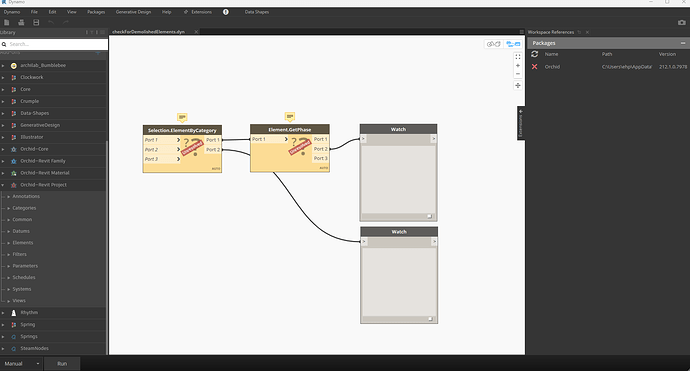Hi everybody
I have a problem installing the Orchid plugin. I have inherited some dynamo scripts for work and installed revit 2022, but i have some problems with the notes for Orchid. When i try to run the scripts i, in this example, get the error code: Warning: Node ‘Orchid.RevitProject.Elements.Selection.ElementByCategory’ cannot be resolved. I cant find this node in the current Orchid im using. Dynamo wants me to install the 212.1.0.7978 version of Orchid. I have tried to find it online but i can’t find it. I have followed the guide of Aussie BIM Guru on how to install Orchid but with no luck.
Do any of you know how to solve this problem?
I have revit 2022 and use dynamo core 2.12.1.8246 and dynamo revit 2.12.1.111123.
This image is for context.
Hey Nick_Boyts
Thanks for the reply!
I just tried to install through github again. I got the right orchid for dynamo 2022 again, but my problem is the nodes i inherited is from another version. The version i got from the github installer is 2.12.1 but the nodes depends on another version, 212.1.0.7978 and i don’t know how to get that version.
Just ask in Orhid’s Github Issues. Erik will answer.
It’s possible that the original script is old enough that those nodes have been deprecated. Just look for alternatives. You should be able to find some selection nodes in a few of the “big” packages that see regular use and you can always get the element’s phase via its parameter values.
Also you can download Monocle and search by “Phase” and “Category” and checking “Orchid” in search results.