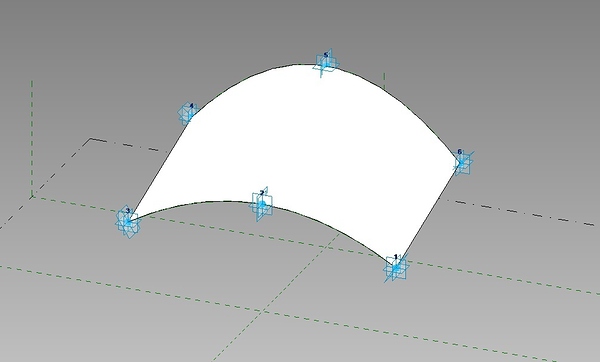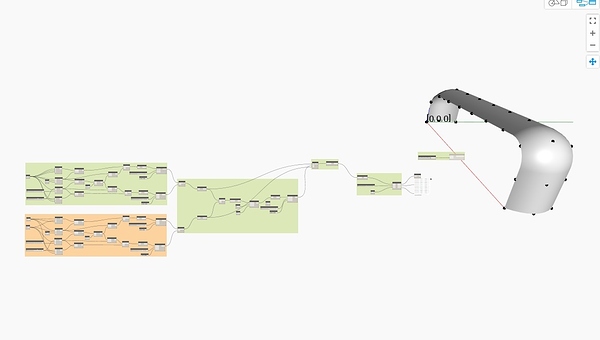I’m new to Dynamo and I am fighting with my ignorance and trying to learn how to make things work.
The first troubles i’ve encoutered were the geometry of the surface itsef, it must have arcs or rectilinear lines in the borders, and then in the middle must form an arch.
Then i’ve tried to divide the surface by UV’s but i coudl’t find the apropriate nodes, it seams that they don’t work with this surface, the only node that i’ve found that works in order to get some poits was the Clockwork’s node named Paneling.GridFromFace.
With this node I was abble to create a list os points, the problem is that I’ve got to have several lists of six points each in the order of the adaptive pannel placement poits i suppouse.
Well I’ll appriciate if someone could give a help.
Thanks,
José
ps. I think the node is attached.