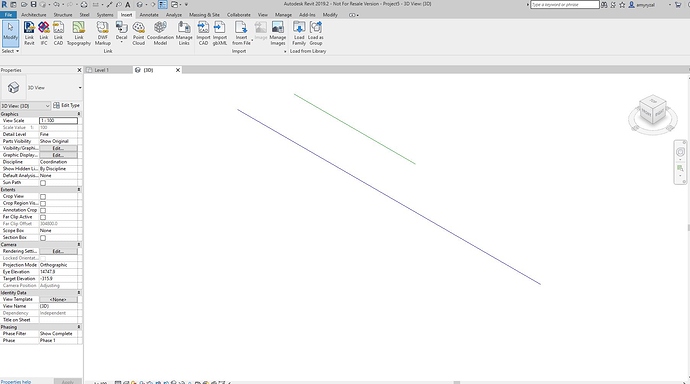Hi everyone, I’m new to Dynamo. I have tried to used few nodes to create pipe by using dwg. However, only the blue line show up instead of pipe. I have read every post here but still do not find the solution. My current version for dynamo is 1.3.4 for Revit 2019.
partial explode the cad file after importing to revit.
layer names of pipes will converts to Line Styles.
Filter Lines by those Lines Styles and Use PIPE by Lines node to create pipes.
Can you post your graph @amyryzal? Hard to know where you went wrong when we are just guessing otherwise. ![]()
Use the ‘export image’ button in the upper left corner after zooming in so you can read the nodes - it will export all nodes on the canvas to an image even if it’s not ‘in frame’ when you hit the button.
Your graph image isn’t legible. Expand previews on all nodes, make sure everything reads and no nodes are hidden by previews, zoom in so you can read the text of a preview and the node name, and the. Use the export canvas as image in the top right hand corner (looks like a camera) and export that.
Expand the preview bubble on the pipe.bylines node please.
How about the CurveElement.Curve node?