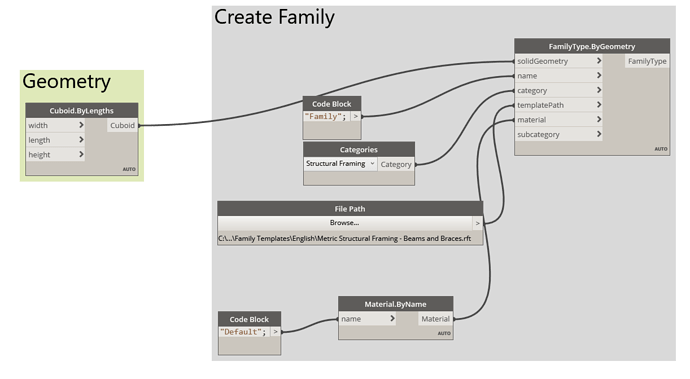I’d like to assign Revit category(Structure Framing) to imported solid from dynamo.
I know I can place framing family by location, but there are some irregular shaped ones.
I can bake them using Dynamo in solid geometries, I’d like Revit recognize them as one in it’s categories.
Is it possible?
If you “bake” them in Revit using FamilyType.ByGeometry you can pick the category and the family template.
The problem is that Structural Framing families are supposed to be line based, with a start point and an end point, so you might not get what you want.
Another option is to get it as Generic Models and then change the category inside Revit (Edit Family > Family Category and Parameters)
If you post what you did and what you need, maybe we can better help
I just tried with your method,
I got something, but I found that it’s difficult to locate exactly where I want.
I think it’s better to try with AC family.
Thanks.