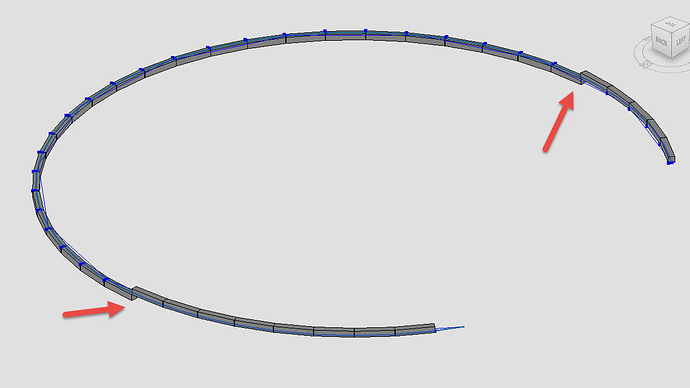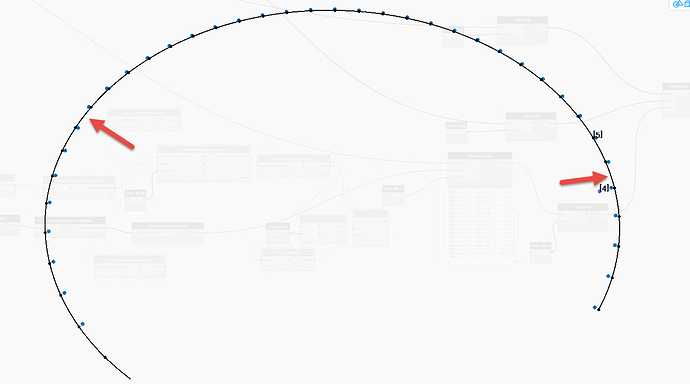adnandj
September 23, 2018, 7:43am
1
Hi,
I am placing adaptive family on the points created from a curve.
Any ideas how to put all the points on one side?
Best Regards,Adoptive_points_0.0.6.dyn (184.3 KB)BOX Rotation_v5.rvt (2.3 MB)
There is some info on something similar here:
Ah, so the problem lies with the input curve geometry.
All the other curves where the Adaptive component is created correctly are convex.
The flipped components only occur at concave locations.
The family looks to have been built as convex.
[image]
So when being created in a concave orientation the family reverses itself.
[ezgif-2-a0d1713e9a]
Might be easiest to add in a custom parameter to the family for handling concave situations (Additional Geometry or Visibility controls) .…
But it may be a completely different issue, depending on the number of control points in your family
Kulkul
September 23, 2018, 12:00pm
5
@adnandj @Ewan_Opie If the vector is negative you see this kind of behavior. Try this Adoptive_points_0.0.6(For Adnan).dyn (217.1 KB)
adnandj
September 23, 2018, 2:52pm
6
Hi Kulkul,
thank you!! But as always this is good but I have a problem appears when geometry is not ideal. I am sending you the Revit file…
BOX Rotation_v6.rvt (2.0 MB)
Looks like you may want a 3rd point in your family so you can specify the vertical axis on placement.
1 Like
adnandj
September 23, 2018, 6:47pm
8
I have already three points inside and the third point is creating couple of problems…