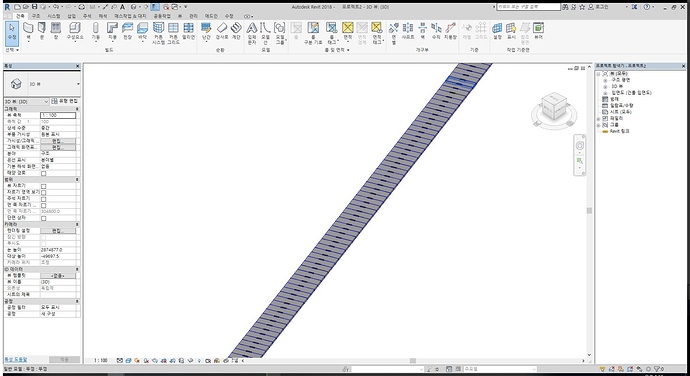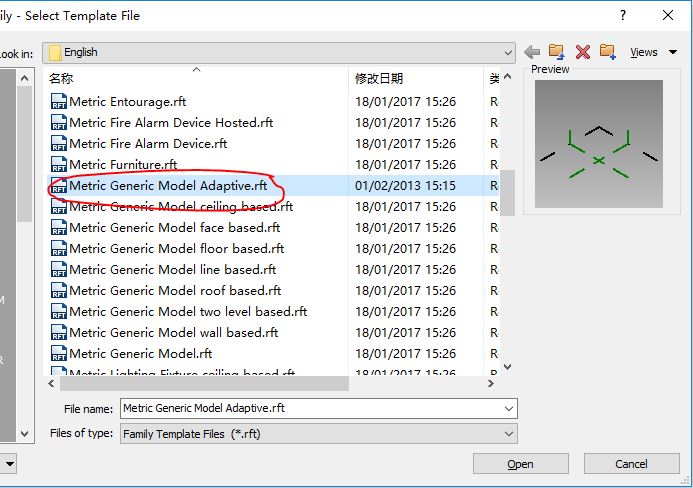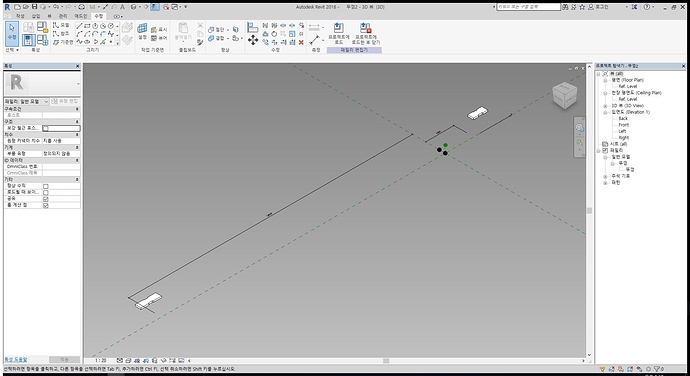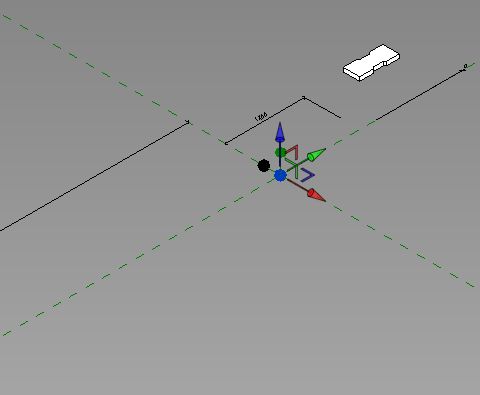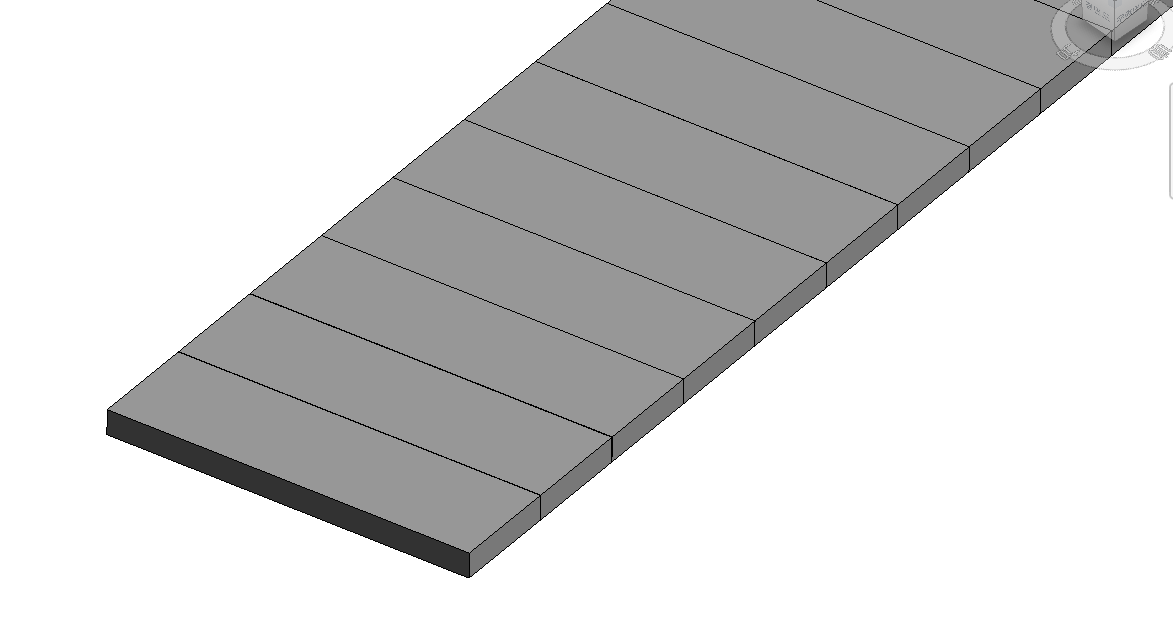Hey Guys…
I want to understand how “AdaptiveComponent.ByPoint” works…
I made this graph
Home5 adap.dyn (69.0 KB)
Civil Report.xlsx (798.8 KB)
뚜껑.rfa (380 KB)
but It doesn’t work…
I need to array my familyfile on the curve. like this.
I think maybe something wrong with my family…
and If I want to use my family as it is now, How can I do that?
Fiesta
March 8, 2019, 7:39am
2
To create a family with adaptiv points, you need to use the family template “metric generic model adaptive”.
Use below family template.
After starting from the template, place some points and click make adaptive
1 Like
Thanks, Fiesta and windzxy.
I made family from Metric Generic model Adaptive,
but this still doesn’t work…
I would recommend you google around a bit for adaptives in Revit. There are plenty of tutorials around!
Thanks, Marcel,
Hi @Mu_Jica , you can also use Family Instance by Point node if you are just going to place based on only one family basepoint.
Dear jostein,
but what I want to align family is…
I can array “rectangle” family
Thanks, archjahzzy.
It’s unlikely you’ll be able to reuse that family. Considering the geometry is rather simple, just recreate the shape as a profile, and use a two point family to extrude it along the normal of the curve. Likely a 20 minute exercise, 45 minutes to place as well.
Thanks! everyone!