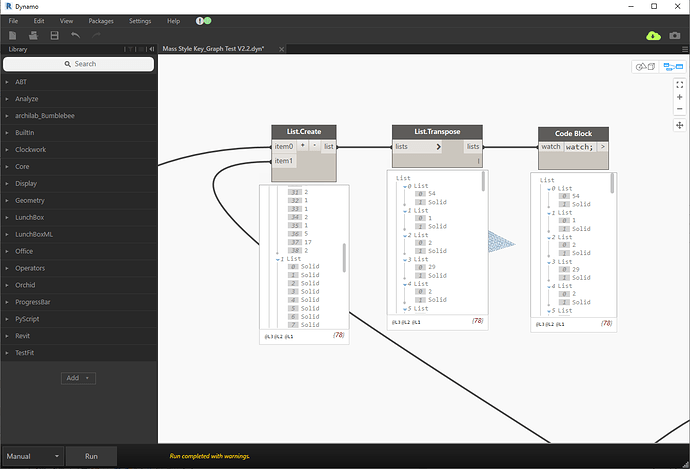Hi all,
I am quite new to the Dynamo space. I have been watching a lot of tutorials online and this forum has been a big help. I’m currently in final year of uni and decided to pursue Dynamo as a way to automate some of my front end work in Revit!
The excel spreadsheet is broken into four columns. The only relevant columns in this case are the unit square foot and the count. (cant seem to attach just yet…)
In my Dynamo Graph, I was looking at ways to generate masses from this data. Example, 150 SF workseat multiplied by 54 = 54 150SF Massing objects. From my very early understanding, is there no way to ask Dynamo to create a mass based on SF. Or am I thinking about this workflow incorrectly? (cant attach graph either just yet, have posted jpb for now)
I also had some other ideas.
Create a Massing family and using the getparameterbyname nodes to experiment with the area.
By creating a Revit template with rooms already embbedded within the project as a base to work from. I’ve tested both these ideas to some extent with some success but still not hitting the mark.
Thank you very much.
You can’t build a mass directly from areas, but you can make some assumptions about sizes based on the info given.
If you wanted to use rooms you could place walls at the rectangle’s edges and insert a new room at the center point.
If you wanted to use areas you could place area separation lines at the rectangle edges and insert a new area at the center points.
If you wanted families you could use FamilyInstance.ByGeometry (springs package).
If you wanted to use Mass you could use mass…
if you wanted… well pretty much anything that the Revit API can do could go in here.
Don’t get stuck with Revit issues though and focus on what you’re trying to generate / accomplish first - let the Revit stuff follow after you build the logic of what you want. Map out how you’d do it by hand (you couldn’t draw ANYTHING by just a square foot measurement in Revit, or AutoCAD), write that down or sketch it out, then start thinking of what the nodes for each of those steps are.
You’ll be more productive this way.
1 Like
Thank you Jacob. That was very helpful. I’m not familiar with the springs package but will look into it, I’ve seen a few of those nodes floating around.
I see. I typically I start by sketching as its faster! Will run with that for now and get back to you with something working. Thanks again.
Hello again!
I completed that segment of the graph thanks to your help. I was using geometry.nodes to generate the cubes but now I am thinking the geometry nodes offer little flexibility once in Revit so I have already started to look into creating these as masses though familyinstances. Will keep you posted shortly.
The other component of the graph I am working through is the multiplication of lists. I currently have a quantitative and solids list. I was looking to generate 54 x solids, 1 x solid, 2 x solid, 29 x solid. Would this be a list management issue? I have tried slicing, chopping to get the list in a fashion to multiply item 0 and 1 but I cant seem to trouble shoot the right function. Even division might work. I tried writing some code blocks to shortcut or expand on the processes but still struggling. See attached.