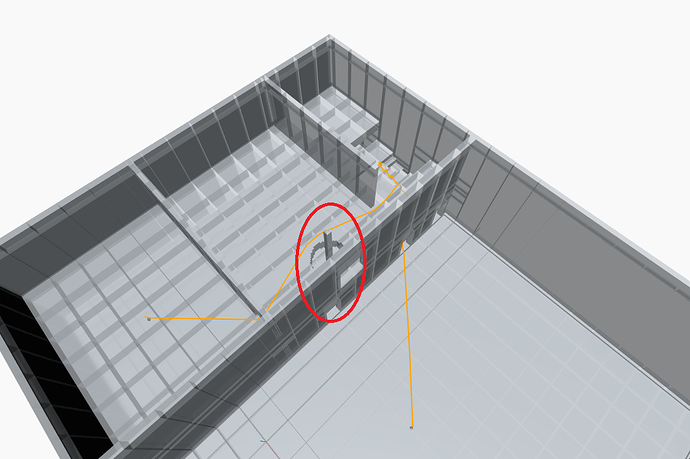Hello,
I’ve been using VASA for Dynamo Revit because I am trying to simulate the distance that a firefighter will walk from any of the rooms in a fire station to the Apparatus bays in case of an emergency call. VASA works perfectly in understanding stairs and creating the path using the stairs. However, there are situations that the shortest path in real life would be through the use of a Fire Pole (sliding), and this what I’m trying to figure it out (see image to understand). Even if I put the fire pole in the “stairs” category, the pathfinding will read it as an obstacle and ignore it. Do you have any suggestions on how I could make this work?
I cannot attach the revit/dynamo file here so I am sharing a link for the drive in case anybody wants to download it. Dynamo Forum - Google Drive
Thank you