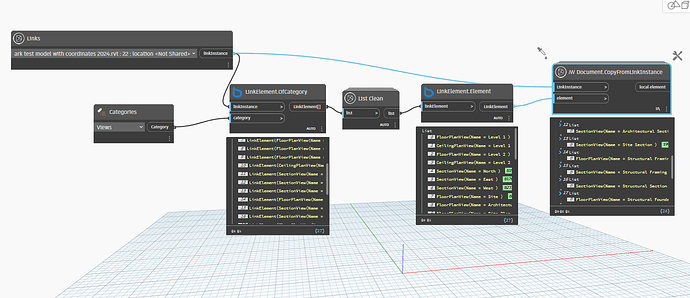I have 2 identical Revit models, 1 with views setup and annotated with 2D elements and 1 that does not have views setup or annotations or 2D elements.
Both models have the exact same building in them, The reason for this is that model 0001 had to be relocated within a shared model and had to be collaborated again and in doing so lost all the views and sheets setup with their annotations. We have a save of the original model with all these included and are looking to recreate these views and sheets again in the newly collaborated model (0002) that lost them.
Rather then manually recreating them within revit im exploring the option to use Dynamo to recreate these views from model 0001 to 0002.
Im inexperienced with Dynamo and ive asked chatgpt to write me a solution which it has, but im finding it difficult implementing it.
Would anyone have any experience with trying this in Dynamo with any solutions?
(Snips of how to implement within Dynamo would be much appreciated)
Hi Bryan, welcome! 
Please take time to read the following How to get help on the Dynamo forums as you will get better responses
There are a few posts already with solutions in the forum if you search, and there is also the response from Autodesk Support. Such as Copying Views and details
Unfortunately ChatGPT is not going to provide a suitable answer as it may not have been trained on much Dynamo information (basically this website if at all, and there is a Soccer team and an AWS product to confuse matters) and a lot of the answers are in screenshots
1 Like
Hi. Of course it’s possible in dynamo to copy views between models.
You can link model which contain views to your current model and then get views from linked file, filter out needed ones, and copy. For this case it’s better to use Bimorph nodes or Spring nodes to select and copy linked elements.
Another topic is that while copying views, you won’t get copied annotations like tags or dimentions etc. You’ll have to create separate branch of script to find annotations in linked views and copy them to your already copied views. In this case Spring node’s Copy Elements from view to view would help a lot.
Import to clarify that nearly all forms of this workflow and node actually recreate the view and get as many of its properties as possible. Copying a view that is not of a 2D nature is literally not possible in Revit or Revit API, recreating is the closest option via automation.
2 Likes
Hi, would anyone be able to help with the specifics on this? I’m new to Dynamo so this is as far as I got:
Looks like your elements from linked file node is broken. Should have named a for inputs not just Input, and there likely needs to be a document input as well.
I tried adding the file as an input and no luck so far. I’m getting a warning but I’m not sure what to do with it “An element by the same key but different value already exists”
Sorry if these are dumb questions lol
Thanks!
That node still appears to be broken. Where did you get it from?
Looks like it might not be supported by your Dynamo build.
Do you have valid data coming out of it?
Which version of Revit are you in?
Try to double click to edit the node and see if you get any warnings on the input nodes.
The task you are undertaking is not a good ‘starter’ graph, so it’s going to take some time and unfortunately a good bit of gaining an education the hard way.
Like Jacob says: this can be a pretty challenging script, even if you are experienced it would take a while to build.
I’m not exactly sure how your model is setup, but if your views are all located on sheets then this plugin that I made might be of use: GitHub - Tacopover/MepoverRevit
2 Likes
I’m not getting any data, I’m in Revit 2023. I did get invalid inputs:

Sounds like I may be in over my head for now. I’ll look into other options like the plugin T_Pover posted below.
Thanks for your help!
Update: I was able to fix the node! Still not working but it was my first time editing a custom node so thanks for helping me learn something new
Hi @andi.piper probably its better with rhythm not sure but depends witch kind of view and how is setup…I havent tried T Povers addin yet, but look really nice  not sure pyrevit have some similar…
not sure pyrevit have some similar…

1 Like
This is almost working! It shows the list and everything but the final node is showing as null.
looks like you miss ironpython 2.7 ver. 2.5 for spring node or /and try set lacing to longest…instead just use that one from bimorph instead or rhythms
ps if i remember right both bimorph and spring dont copy lines from drafting view only the view itself check im right not 100…rhyhm have a node for draftingview…
This worked! I even managed to filter the views so only a few get copied.
Thanks for the help everyone 
3 Likes
I tried doing using this workflow on floor plans, details, sections, elevations, etc. I’m getting this error.
It looks like it is telling me to use a different node but I couldn’t find one when searching for ‘elementsToCopy’.
Can someone help me with this?
Thanks,
-Ian
Hi Can help to upload dynamo script for this
Copying view from revit to revit
Hi, BIM welcome 
Please take the time to read How to get help on the Dynamo forums
The dynamo graph show in the post is very simple to replicate - start there and come back with a new post if you get stuck, rather than resuscitating this old post
1 Like