Hi,
I created a graph in Dynamo to place a view on a sheet and I get an error message:
Hi @agandhi,
Welcome to the Dynamo community.
What is the error/warning message that you are getting in that yellow node?
@AmolShah thank you for your message. Below is a snapshot of the error message in the yellow node.
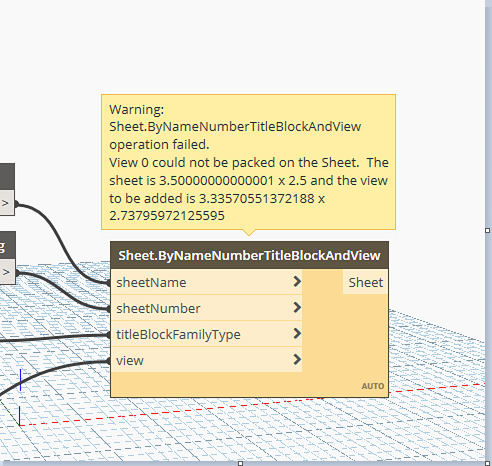
@AmolShah Dynamo is being able to create the sheet in the sheet browser of Revit, but unable to place the view on the Sheet… not sure where I am going wrong.
Thanks,
Aarti
Looks like that node is coded to only put views that would fit on the sheet.
Try to reduce the size of the view or change the size of your titleblock or use nodes from packages.
This is how it can be done using the RIE package
@AmolShah I installed the RIE package, and created the graph accordingly; it works well. Thanks a lot for that. Before you replied, I did try to reduce the size of the view, but I was still getting errors. I am going to try that way again.
However, your solution is pretty good too. Just curious, do you think the RIE package would be good for excel importing multiple sheet names and numbers and creating a lot of sheets at once? Please advise on what you think.
Many thanks!
Yes, nodes from RIE should help you achieve that.
Let us know if it doesn’t work out, we’ll try to find an alternative.