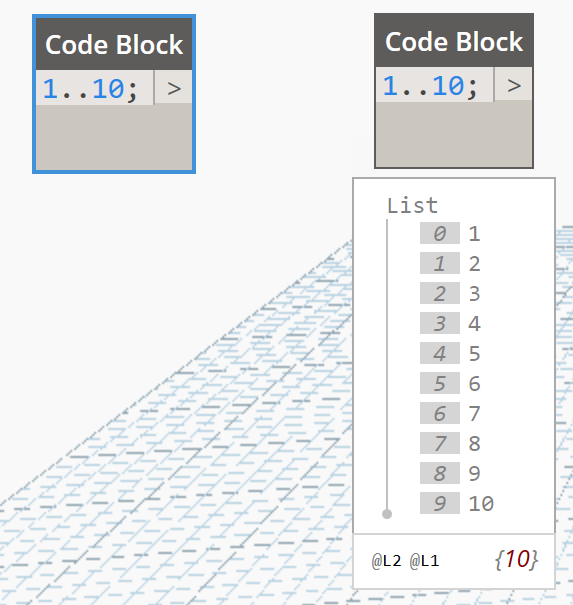What should be the sequences of nodes to let Dynamo Copy data from a Door “Instance parameter” to “Type parameter” ? Thank you
- categories (doors)
- all elements of category
- getparametervaluebyname (your cobie parameter instance version)
- element.elementtype (to get the family type of an instance) (this node name varies per dynamo version)
-setparameterbyname
maybe some filtering needed and if instances have different parameter values you are in for some trouble
get and set parameter values is the most discussed here on the forum i think, so use the search button in the right top of your screen
I’ve tried to create the sequence you illustrated.
But for some reason there are no issues when I run it in Dynamo, but the value doesn’t get copied from the “Instance Parameter (COBie.Type.Material (BIM 360)” to the “Type Parameter (COBie.Type.Material)”
I am not sure what I am missing !
Hi,
Can you tell me why you have the node FireRating instead of get parameterveluebyname?
Can you also show mee this same dynamo graph with all the previews?
Hi Marcel,
Can you tell me why you have the node FireRating instead of get parameterveluebyname?
I just named as not to be confused, but the node is “GetParameterValue”
Can you also show mee this same dynamo graph with all the previews?
I believe you are asking to see the whole dynamo script (if yes please see below)
I also made sure that the instance parameter “COBie.Type.Material (BIM 360)” has a value
If you are applying a change to the type parameter within a family, you have to get the family type element not the instance of the family type. Once you make this change it will let you apply the parameter change.
Hi Brendan,
I am quite new to Dynamo, could you please elaborate a bit more ? Thank you
Hi,
please read the dynamo primer http://primer.dynamobim.org/
There you can read what i mean by the previews.
like this, preview on and off