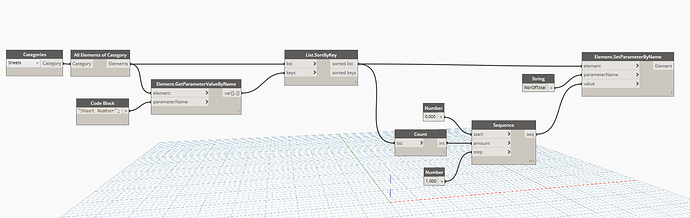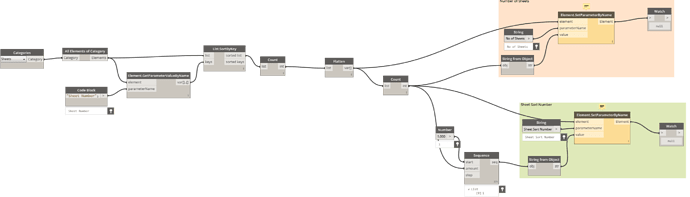Hi, I need to get the shared parameter for the sheet sort number,see image below.
It is very labor costing to manually change the numbers of sheets every time we have
submissions. The solutions online are only for the sheet numbers automation but not the
sequence of the sheets.
@kliton1 Can you show what you have done so far?
you’re almost there. you basically need (2) parameters in order to get it work correctly. (1) total number of sheets and (2) sheet index number. see below snap of what I have done it. you just need to replace it after your “count” node.
just fyi, blue clouded gives me sheet index number and red cloud gives me total count of sheets.
I’ll give that a try, see if it works
Thanks
@Daniel_Hurtubise I am getting an error message
Oh man!!! You’ll have to change the parameter names. Replace “# of #1 and # of #2” parameters based off what you’ve in your project. Shown in the image are the parameter names that I am using in our Revit template.
Please let me know if you still face any issues!!!
Regards,
Mitesh
that makes more sense, I’ll that a try.
Thanks
Can you show me your Revit parameter screenshot?
@Mitesh_Gajjar See the screenshots of the parameters, thanks for your help!

Please see attached .dyn file for your reference. Also see the snap of what I have modified it so far. Basically we need to flatten the list of sheet and then we need to count total number of sheet. What your code does is counts sheets first and then flatten which is inappropriate. Have a look at the file and let me know of any questions.
Mitesh
The script works now, expect that i need to add some additional parameters talk to the
project organization that we have set up in order to be number correctly. I have attached a
screenshot of the drawing Index for reference.
Is there anyway you could share your revit file so that i can see what i am doing wrong?
Thanks
I cannot share my Revit file due to company policy. However, You can follow something below.
You’ll have to add multiple group of nodes per your needs.
Let me know if that helps!!
Mitesh
@Mitesh_Gajjar I can’t find the node List.SortByParameterValue,
is there any way you can share the dynamo script?
Thanks!
Here you go!! That node is from “SwingNodes” package.
Sheet # OF #.dyn (25.1 KB)
The script below i have modified so that all of the consultants sheet index groups are included, i seem to get all of the sheets but the script is not revising the sheet numbers. If i run the second script attached it revises the sheet numbers, when you get a chance can you take a look at both of them and let me know your opinion on what’s missing.
Sheet # OF #.dyn (74.2 KB)
Sheet X of X.dyn (16.8 KB)
Thanks