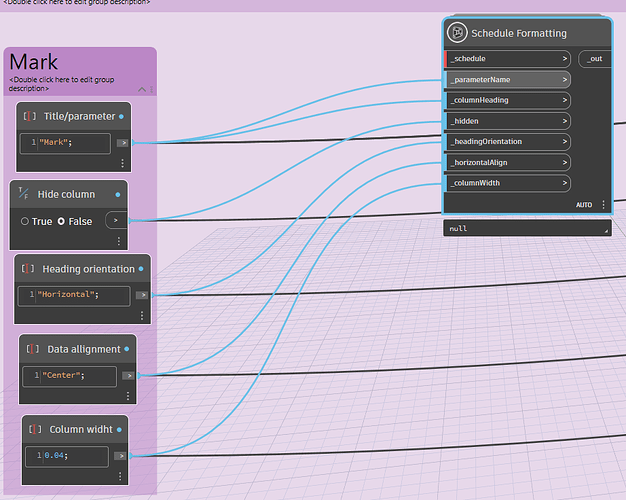I found out that revit has problems with schedules. I don’t know if it’s a bug or I haven’t done something right but here’’ s the issue:
Text is wrapping:

But if column is too wide:

Or not wide enough:

It clips.
Is there any solution to this problem found?
It’s hard to notice since I generate schedules automatically with dynamo so manually resizing columns is not viable.
Hi …archilab have some nodes for that
im not in dyn in the moment, try a seach in archilab…try seach under schedules, but if i remember right is should be something like “scheduleformatting”
I am already using that node in the generation process but it doesn’t have anything that helps me with setting the columns in a way that text wraps properly since every schedule has it’s own contents and different length texts in it.
Has anyone faced similar issue?

![]()