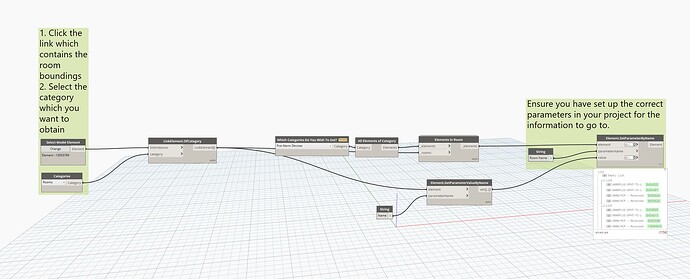Can someone help me how to create a script which allows me to show room tags in a schedule?
Hello and welcome @ANJ ![]() try go search for similar here in the forum there should be many solution for that kind…or hire a consultent
try go search for similar here in the forum there should be many solution for that kind…or hire a consultent ![]()
![]()
![]()
Struggled to find anything specific. Very new here.
@ANJ , can you describe it in more detail? Any images will be useful.
you cant create a tag schedule, but you can write the tags to a room parameter and show it in the roomschedule…I think…
I’ve managed to get it working, as shown in the screenshot. My next step is figuring out how to extract room boundaries and names without having to open the architectural model and manually copying the information.
arhhh now i see what you want ![]() and that make sense, becaurse we cant create a tag schedule
and that make sense, becaurse we cant create a tag schedule ![]()
Good good!
Do you know how to obtain the information via a link thats already in the model because I had to copy the room boundings from the Arch model in-order for it to work.
@ANJ, you can follow the approach demonstrated in the graph shown in the video at this link to access all the rooms in a linked model.
Bimorph Nodes LinkElement.OfCategory | Dynamo BIM
@ANJ , I don’t have the mode to test it but here is what I think.
No errors are shown when running but isnt populating which is odd.
Latest Assign Element Room Name to Instance Parameter.dyn (16.4 KB)
@ANJ , I think the problem is about the level of the inputs and the lacing in the SetParameterByName node. You can try this.
Good morning!
This has worked! Thank you very much! One last thing, it picks up some rooms correctly and some rooms and names incorrectly. The room bounding’s are very good with the project I’m working on so don’t you know why that might be the case? I have checked sectional view and they seem to be touching the right ceiling surfaces.
Kind regards,
@ANJ , can you share the model? I think the problem is the element is not completely in the room.
Cant share the model, due to all the NDA’s fortunately…
Any suggestions?
Hi @ANJ if these component not hit the room, you could try translate these location point so they will hit…and then use "point is inside room node or as i like mepover… point in room or space in room and works on linked as well
PS and probably filter out for unplaced / unbounded rooms as well
Could you do a diagram for this please. Thank you!
yeah probably later is a little bit buzy right now…but try install mepover there is some grat nodes for that