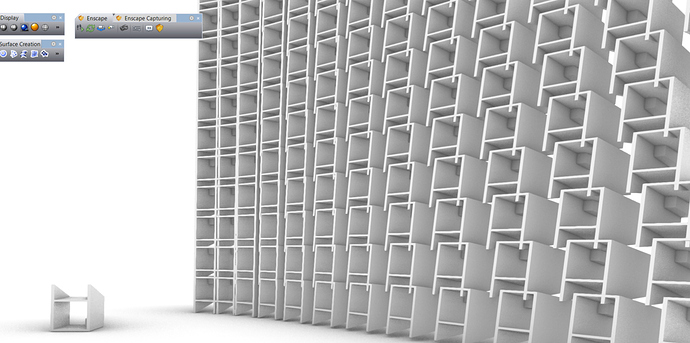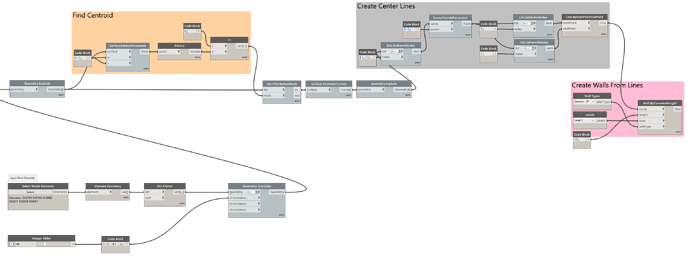Hi,
I am attempting to orient and array a small room module consisting of (multiple revit walls, windows, doors, etc… as discrete groups onto planes. This would be similar to the ‘orient’ node in grasshopper. (see image)
I have achieved this in Dynamo, but can only do this if I follow this logic:
- Import Revit Geometry
- Convert it to Dynamo Geometry
- Orient and Array it according to my needs
- convert all of the Dynamo geometries back to Revit Geometries (this is the tedious part)
I wonder if it is possible to do this without converting to Dynamo Geometry and simply keeping the orienting and arraying the Revit Geo.
Thank you. (I think the .dyn file is attached, but I’m not sure if it is coming through)
TransferGeometry.dyn (61.1 KB)
Please repost the overall graph view with a version where the node names are legible. I’m unable to read the nodes as things currently stand.
My guess is that instead of using an element.goemetry method you should be using a get location method.
Thanks for the reply.
element.GetLocation works for the purposes of reconstructing dynamo geometry into native Revit elements; however, I realize that the only way I can achieve my array of rooms modules (consisting of Revit elements) is to:
a) use ‘AdaptiveComponent.ByPoints’ (but here I wouldn’t be able to orient revit geometry.
b) place a family by points (again not revit geometry)
c) Geometry.Transform CS (this can orient the Dynamo geometry, but I would have to rebuilt it with a workaround)
I am looking for a method where I might be able to translate and array these input Revit Geometries without having to rebuild them after the placement.
Thanks.