Hi guys,
I have a problem,
code block in dynamo can not input any content.Only the node name can be edited.
revit upgraded to 2017.1,Dynamo is 1.2 version
I tried uninstalling and rebooting the computer many times, but it did not work either

Switching to English code block is also not possible.
We fixed a similar bug with 1.2 - are you running a daily build of 1.2 or the stable version from the dynamo builds site? Or the one that came with Revit?
A workaround may be removing the AvalonEdit.dll in the Dynamo folder.
running from revit 2017.1* ,Autodesk Revit 2017 Product Updates
be removing the AvalonEdit.dll in the Dynamo folder. It worked !thanks @Michael_Kirschner
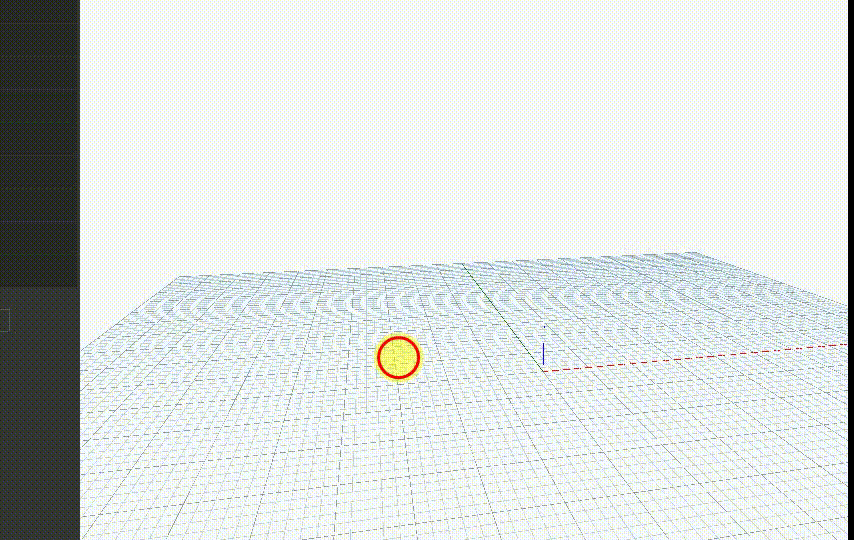
can you post on the Dynamo GitHub site with some more info on your installation - we believe we fixed this bug, so I’d like to know if we have more work to do.
I hope I am not violating necro rules, but I have the same problem and this thread had these perfect gifs to demonstrate the issue.
-
I run Dynamo 1.3.2.2480, I deinstalled all older versions
-
Deleting or renaming [C:\Program Files\Dynamo\Dynamo Core\1.3\ICSharpCode.AvalonEdit.dll] does not work: on starting Dynamo, I get an error message with the stack trace of a FileNotFoundException complaining about that missing file
-
replacing that dll with the one in [C:\Program Files\Autodesk\Revit 2017\SDA\bin\ICSharpCode.AvalonEdit.dll] lets me start Dynamo, but does not solve the problem.
-
The problem does go away if I do not start the Revit Addin that I am developing. However, my addin does not use AvalonEdit nor has it anything to do with Dynamo (apart from the fact that they seem to not like each other). Dynamo 0.9.1 did work fine next to my addin.
-
I wrote a dummy Addin that basically just calls AppDomain.CurrentDomain.GetAssemblies() and logs the result. All assemblies (and in the same versions too) that get loaded when Dynamo is running by itself are also loaded when I start my addin first, except for two: LibG.Managed.dll and LibGProtoInterface.dll. These only get loaded when Dynamo is on its own.
If anybody has an idea what these two dlls do or what else I could do to investigate this issue, I would be very grateful for suggestions.
As far as I understand, LibG is a geometry library. See here:
https://github.com/DynamoDS/Dynamo/issues/7408
@Yna_Db: Thank you. I guess it cant have anything to do with my inactive TextBox then. I might get into trouble later on though. I’ll have to test that out.
@all: In a fit of desperation, I tried the opposite of the above mentioned fix: I killed the AvalonEdit.dll in the Revit folder (version 4.2.0.8783) rather than the one in the Dynamo folder (version 4.3.1.9429).
Oddly enough, that helped, but it feels wrong. Especially since Revit 2018 also installs the older version that seems to be the problem. And fiddeling with Revit’s files rather than Dynamo’s feels like a bigger risk.
Fiddling with any dlls used by either program is a risk, but perhaps a wider spread risk if you have more Revit users than Dynamo users in your environment. Either way you’re asking for trouble though.
In any case I suggest posting to the github site as the developers tend to be a bit more active there.