Hello All,
Im trying to create my first package. I have scoured the internet, primer, etc. to find out how the heck you create a Reference plane.
I have a pipe i want to have place on a reference plane, the pipe’s slope changes, which i figured if you have a start point and end point it would be the z axis on the end point that goes up.
I tired to make a reference plane and have a shared parameter on it to create the slope but it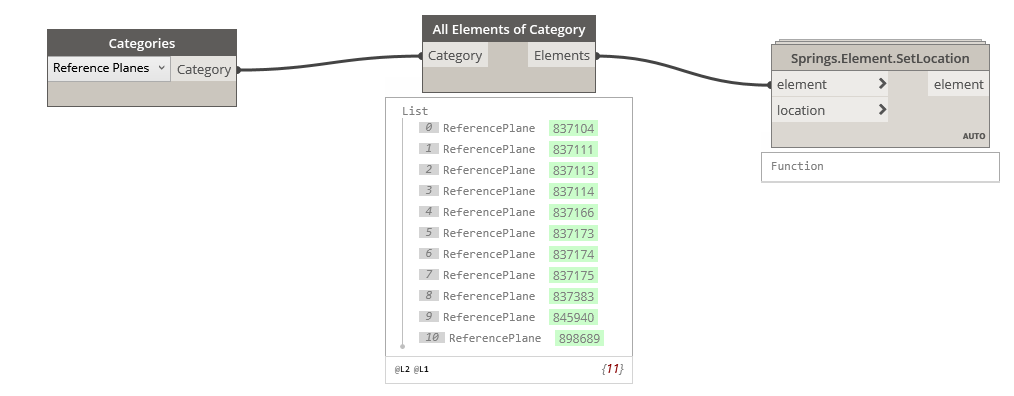 TESTREFPLANE.dyn (5 KB)
TESTREFPLANE.dyn (5 KB)
becomes unconstrained after a few movements. I tried to modify and existing reference plane. Both are a bit beyond my skill level right now.
I was also thinking if i could modify the 898689 #10 on the list that might be effective, but this is where i am now.
Any guidance would be helpful. thanks
Hi,
I’m not sure to understand exactly what you want to achieve, but if you need to create a Reference Plane, you can use nodes ReferencePlane.ByLine or ReferencePlane.ByStartPointEndPoint.
Also if you need to create pipes, I suggest you to take a look at the MEPover package, it has a lot of useful stuff.
If this doesn’t help, you can post a simplified graph of you want to achieve, with all previews visible.
Hi Luca,
Thank you firstly for replying. I am pretty new to Dynamo so i get stuck on small things.
Essentially this is what i am trying to achieve. I work in concrete pipe and the slope of the pip run is a variable that i would like to modify easily via the Dynamo Player. I have gotten to the point of making a reference plane, but it wont show up in the reference plane options in revit. I would like to know how to firstly create a reference plane with a name, secondly modify the coordinates mainly z axis.
Alternately i would also like to know how to modify an existing reference planes values if possible.
Any help would be great.
I have attached my dyn file to show you how badly i’m spinning my wheels.
thanks
REFERENCE PLANES.dyn (42.6 KB)
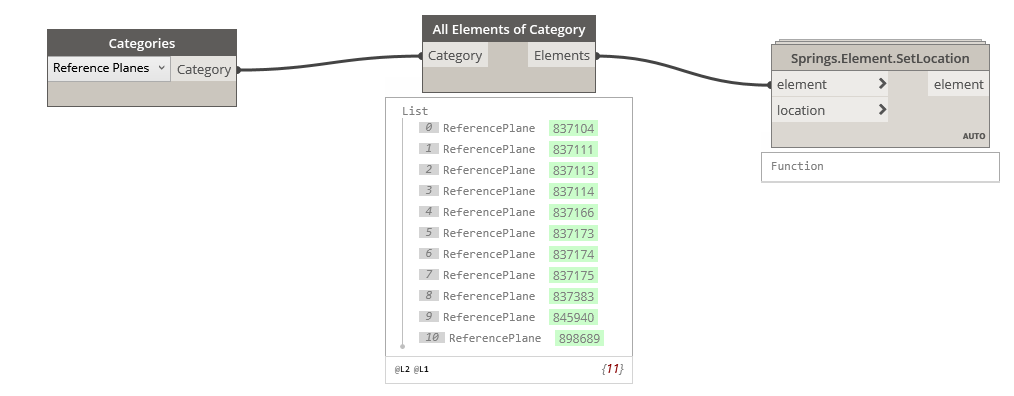 TESTREFPLANE.dyn (5 KB)
TESTREFPLANE.dyn (5 KB)