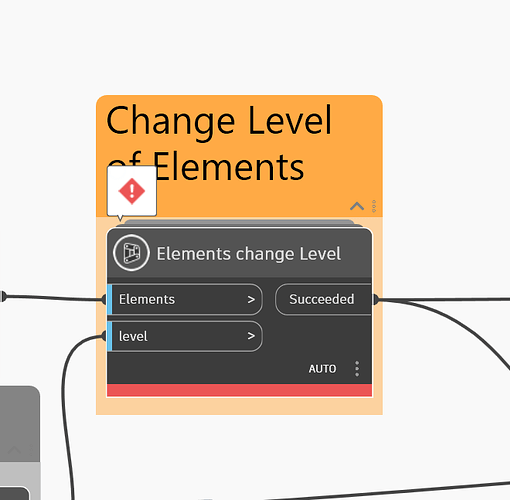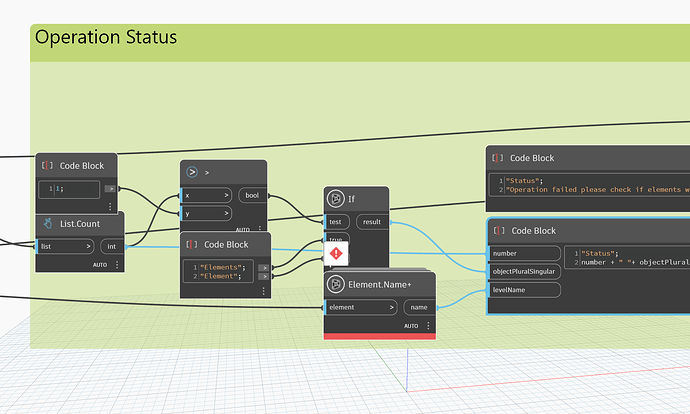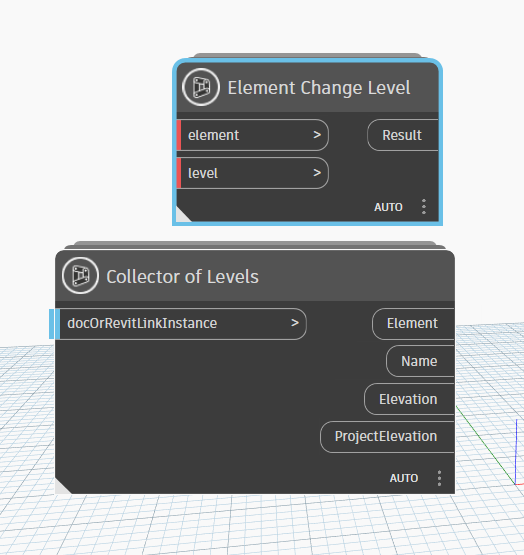Hi all,
Just a warning, i’m a C3D user but I’m helping out our Revit teams right now
I’m trying to revive a graph that was shared to change the reference level
The thing is the original graph was done in 2017
Some nodes aren’t available now
Original Node : (Elements change level)
The one i’ve used and obviously doesnt work :
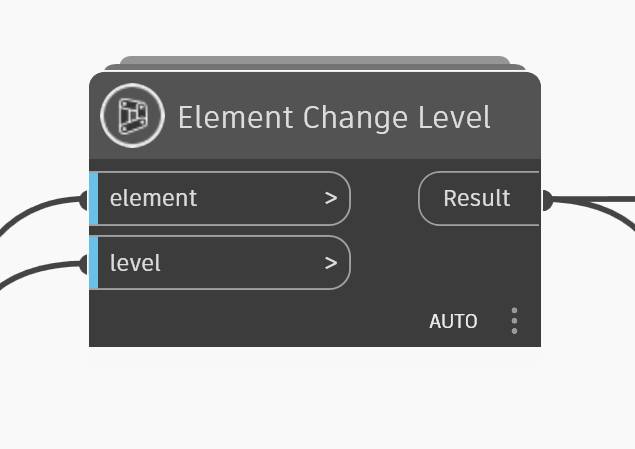
The original one : (Element.Name+)
Anyone knows how i can replace the ones missing so it can be functionnal ?
Attached the original graph ( Change Reference Level of Selected Elements_V2+.dyn )
The one i’ve redone is : REVT_CleanUpLevels.dyn
Change Reference Level of Selected Elements_V2+.dyn (66.7 KB)
RVT_CleanUpLevels.dyn (54.8 KB)